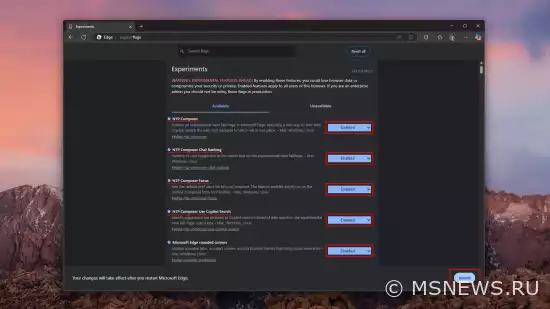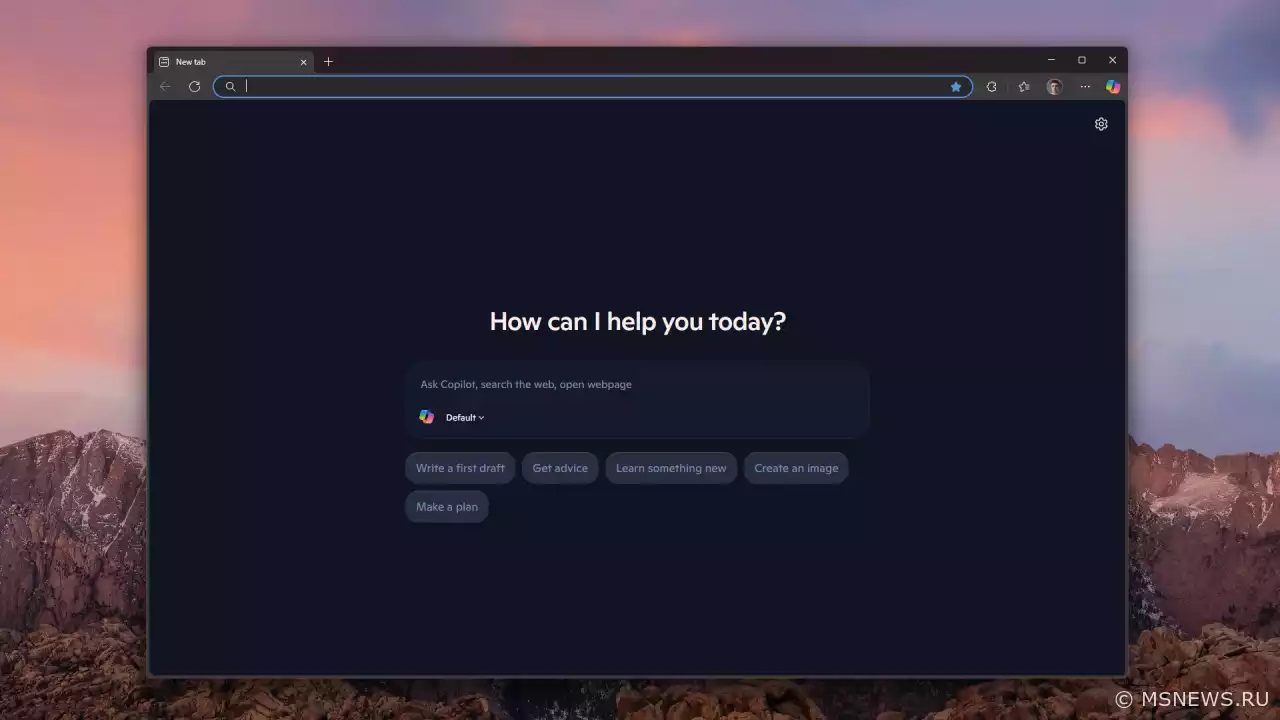Instruction: Enable Copilot on a new tab page in Edge Canary
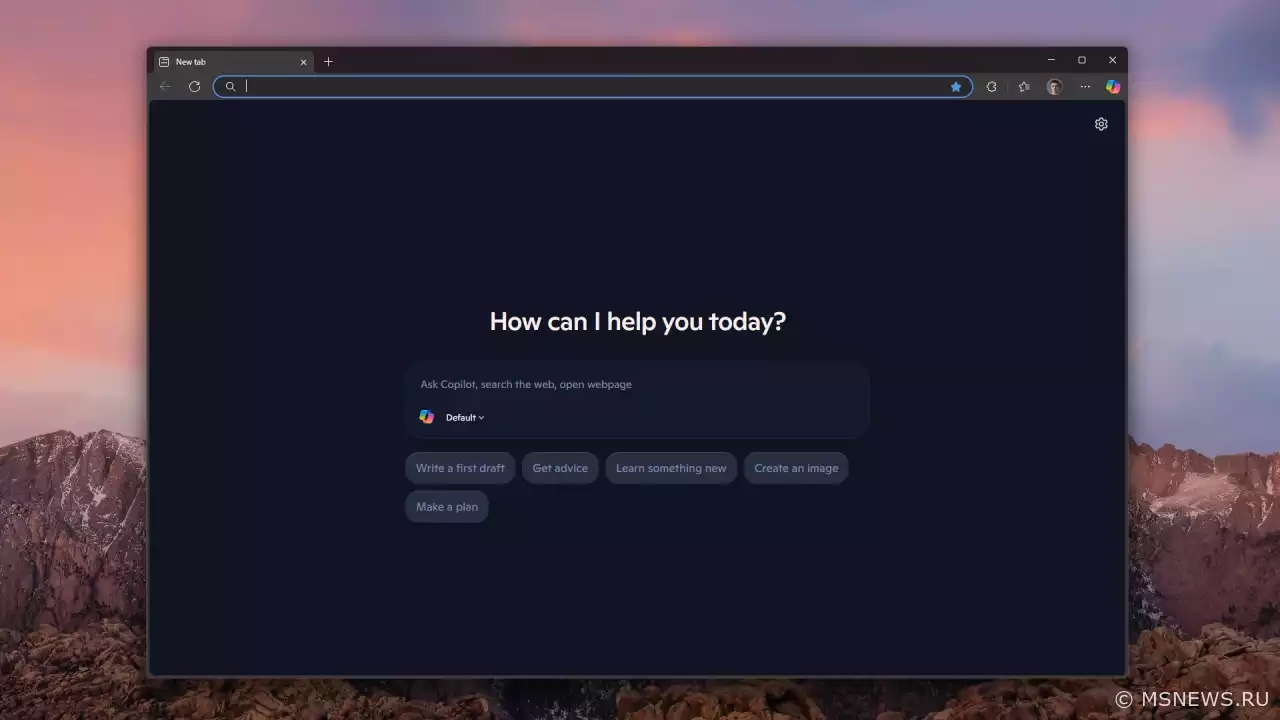
Instruction
Microsoft Edge's Canary channel has introduced a revamped new tab page featuring Copilot AI assistant as its centerpiece. While not yet available to all users, the feature can be forcibly enabled for early testing.
Activation Guide
To enable "Copilot Search" on Edge Canary's new tab page:
- Launch Microsoft Edge Canary and update to version 137.0.3281.0 or later
- Navigate to
edge://flags/#edge-ntp-composerand set to "Enabled" - Repeat for:
edge://flags/#edge-ntp-composer-chat-rankingedge://flags/#edge-ntp-composer-focusedge://flags/#edge-ntp-composer-use-copilot-search
- Click "Restart" to apply changes
Once activated, the new tab page will display Copilot with three search modes:
- Default: Traditional URL/search bar behavior with Copilot suggestions
- Search and Navigate: Enhanced Copilot-powered search
- Chat: Direct Copilot chat interface
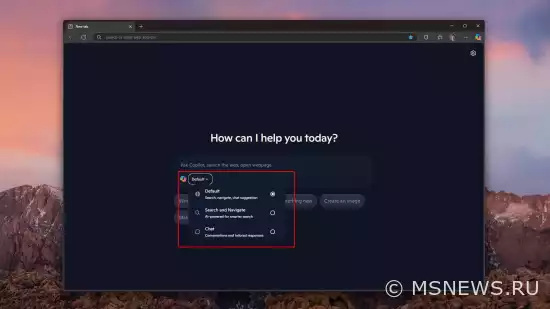
Инструкция: включаем Copilot на
Несколько дней назад мы уже рассказывали, что в Microsoft Edge на канале Canary появилась обновлённая страница новойАнонс Windows 11 Insider Preview
Microsoft выпустила новую предварительную сборку Windows 11 под номером 22557 для участников программы Windows Insider,Включаем скрытые нововведения в
После недельной паузы Microsoft всё же выпустила новую инсайдерскую сборку Windows 11 под номером 25346 для каналаСостоялся релиз стабильной версии
Microsoft начала распространять стабильную версию Microsoft Edge 135 (135.0.3179.54), которая включает в себя несколькоNo comments.
Information
Users of Guests are not allowed to comment this publication.

Microsoft Windows 11, 10, 8.1, 7, XP, Server -
10-10-2024, 09:31
PC motherboard schematics
3-05-2024, 12:29
Laptop Motherboard Schematics
3-05-2024, 12:29
Updates for Windows 10 will remain free until
25-06-2025, 10:22
Now MSNEWS.RU application is available in Google
13-03-2025, 17:34Did you find a mistake?
You can report it to the administration.
Press CTRL+Enter while highlighting text