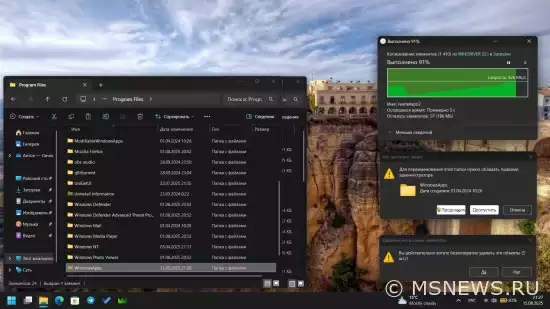Guide: Enabling Dark Theme for File Explorer Dialog Boxes in Windows 11 Build 26100.5061+ (Release Preview)
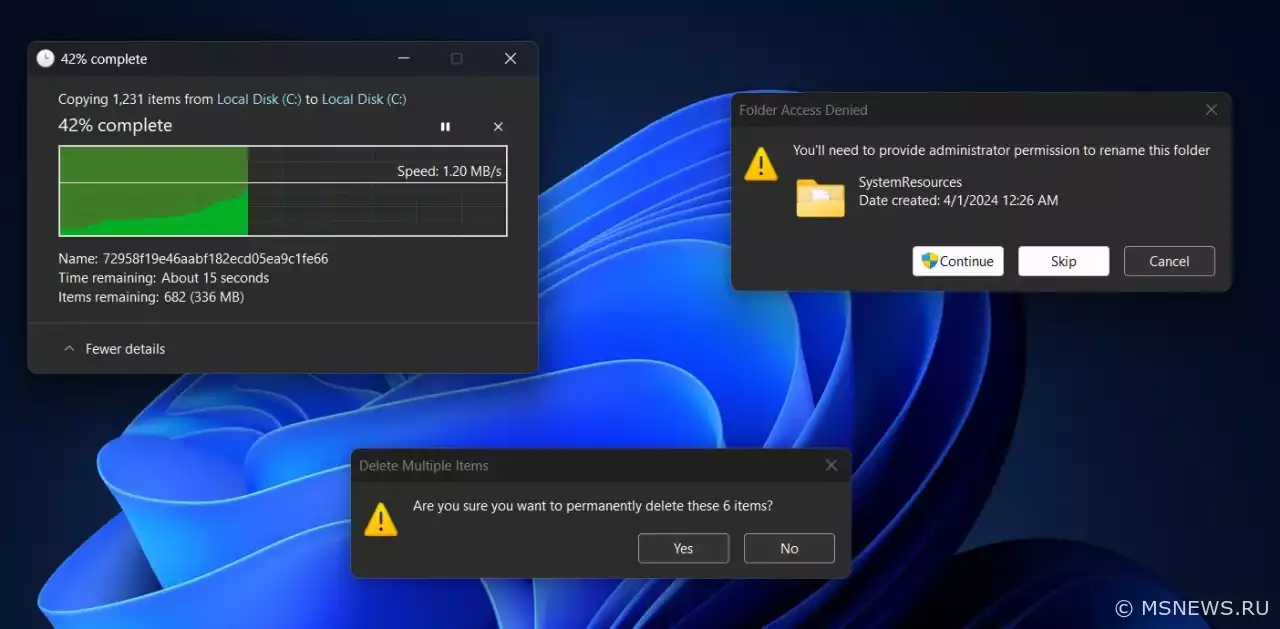
Win 11 instructions
In the latest Insider preview build Windows 11 build 26100.5061 for the Release Preview channel, enthusiasts have discovered a long-awaited enhancement — support for the dark theme in file operation dialog boxes.
This refers to windows that appear during file copying, access errors, deletion confirmations, and similar actions. Previously, these dialogs remained in the light theme even when the system-wide dark theme was enabled, creating a jarring visual contrast and breaking interface consistency. It appears this issue is now being addressed.
It's worth noting that the feature is still under development, so some buttons may still use styles from the light theme. Unsurprisingly, the change is disabled by default, but users are free to enable it manually using the ViveTool utility.
The feature can be enabled in the following Windows 11 builds:
- Release Preview — 26100.5061 (and higher)
- Beta — 26120.5751 (and higher)
- Dev — 26200.5751 (and higher)
Special thanks for the information and screenshot to user phantomofearth.
Instructions
- Download the ViVeTool utility from this link.
- Extract the downloaded archive to any location on your computer (for example, create a ViVeTool folder at the root of drive C: and place the files there).
- Open Command Prompt as an administrator (e.g., type CMD in the search bar and select the appropriate option).
- In the command prompt, navigate to the ViVeTool folder using the command
cd /d <path_to_folder>, then press Enter. For example:cd /d "C:\ViVeTool". - Enter the command
vivetool /enable /id:57857165,57994323,48433719,49453572and press Enter. - Ensure you see the message «Successfully set feature configuration» in the command prompt.
- Restart your computer to apply the changes.
To disable the feature, use the following command:
vivetool /disable /id:57857165,57994323
Включаем скрытые нововведения в
Продолжаем рассказывать о скрытых функциях в актуальных инсайдерских сборках Windows 11. На этот раз изучим сборку подВключаем новые функции в Windows
Несколько дней назад участникам программы Windows Insider на канале Beta стала доступна новая сборка Windows 11 23H2Включаем новые функции в Windows
В инсайдерской сборке Windows 11 под номером 22635.3790 для канала Beta представлена интеграция функций приложенияИнструкция: включаем новый раздел
Не так давно в сети появилась информация, что в 2023 году Microsoft планирует глобально обновить дизайн «Проводника» вNo comments.
Information
Users of Guests are not allowed to comment this publication.

Microsoft Windows 11, 10, 8.1, 7, XP, Server -
10-10-2024, 09:31
PC motherboard schematics
3-05-2024, 12:29
Laptop Motherboard Schematics
3-05-2024, 12:29
Updates for Windows 10 will remain free until
25-06-2025, 10:22
Now MSNEWS.RU application is available in Google
13-03-2025, 17:34Did you find a mistake?
You can report it to the administration.
Press CTRL+Enter while highlighting text