Build 2025: Microsoft introduced Edit console text editor for Windows
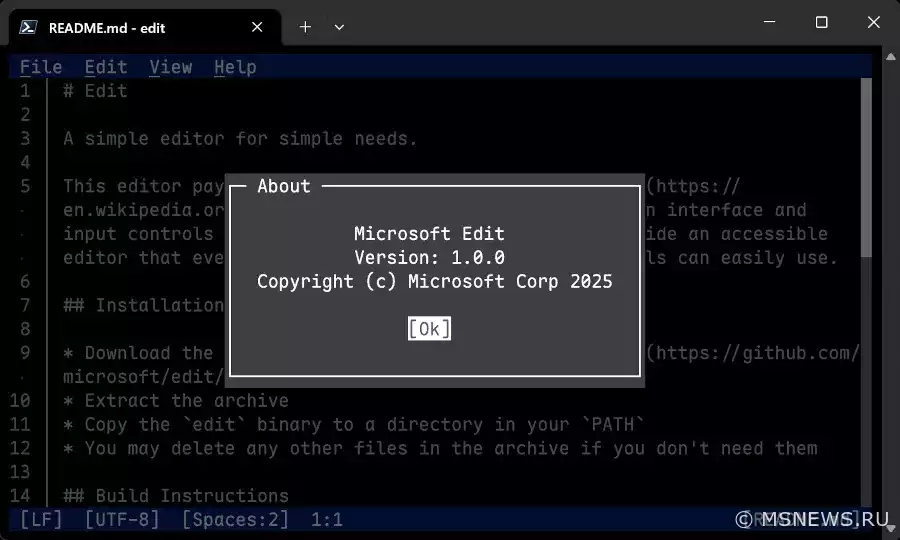
Microsoft
Microsoft has introduced a new command-line text editor for Windows called Edit. This open-source project allows developers and enthusiasts to build it from source code. The tool will appear in Windows 11 Insider builds in coming months before being included in stable releases. At under 250KB, it's remarkably lightweight.
Edit solves the long-standing absence of a built-in text editor in 64-bit Windows command line environments (32-bit versions previously included MS-DOS Edit).
Microsoft aimed to create an accessible tool for both beginners and power users, deliberately opting for a non-modal interface rather than modal editors like Vim (infamous for the "how to exit Vim?" meme). With existing alternatives either lacking Windows support or being overly complex, Microsoft developed its own solution.
Key Features of Edit
- Launching: Start the editor with
editoredit <filename>directly in Command Prompt for seamless file editing without context switching. - Text User Interface (TUI): All menu options feature memorable hotkeys displayed alongside items. Mouse support included.
- Multi-file editing: Open multiple files simultaneously and switch between them using Ctrl+P or by clicking the file list in the bottom-right corner.
- Search/Replace: Find/replace functionality (Ctrl+R or via Edit > Replace) supports case sensitivity and regular expressions.
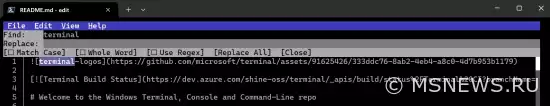
- Word wrap: Toggle line wrapping (Alt+Z or via View > Word Wrap) for better readability of long lines.
Анонс Windows 11 Insider Preview
Microsoft выпустила новую предварительную сборку Windows 11 под номером 22557 для участников программы Windows Insider,Windows 11 2023 Update (версия
Состоялся официальный релиз нового функционального обновления для Windows 11 под названием 2023 Update или версия 23H2.Windows 11 2022 Update (версия
Вот и пролетел год с релиза Windows 11. За это время Microsoft выпустила несколько небольших обновлений с новымиАнонс Windows 11 Insider Preview
Microsoft выпустила новую предварительную сборку Windows 11 под номером 22449 для участников программы Windows Insider,No comments.
Information
Users of Guests are not allowed to comment this publication.

Microsoft Windows 11, 10, 8.1, 7, XP, Server -
10-10-2024, 09:31
PC motherboard schematics
3-05-2024, 12:29
Laptop Motherboard Schematics
3-05-2024, 12:29
Updates for Windows 10 will remain free until
25-06-2025, 10:22
Now MSNEWS.RU application is available in Google
13-03-2025, 17:34Did you find a mistake?
You can report it to the administration.
Press CTRL+Enter while highlighting text



