Windows 11 insiders have gotten access to a new version of the Scissors app with Text Extraction feature
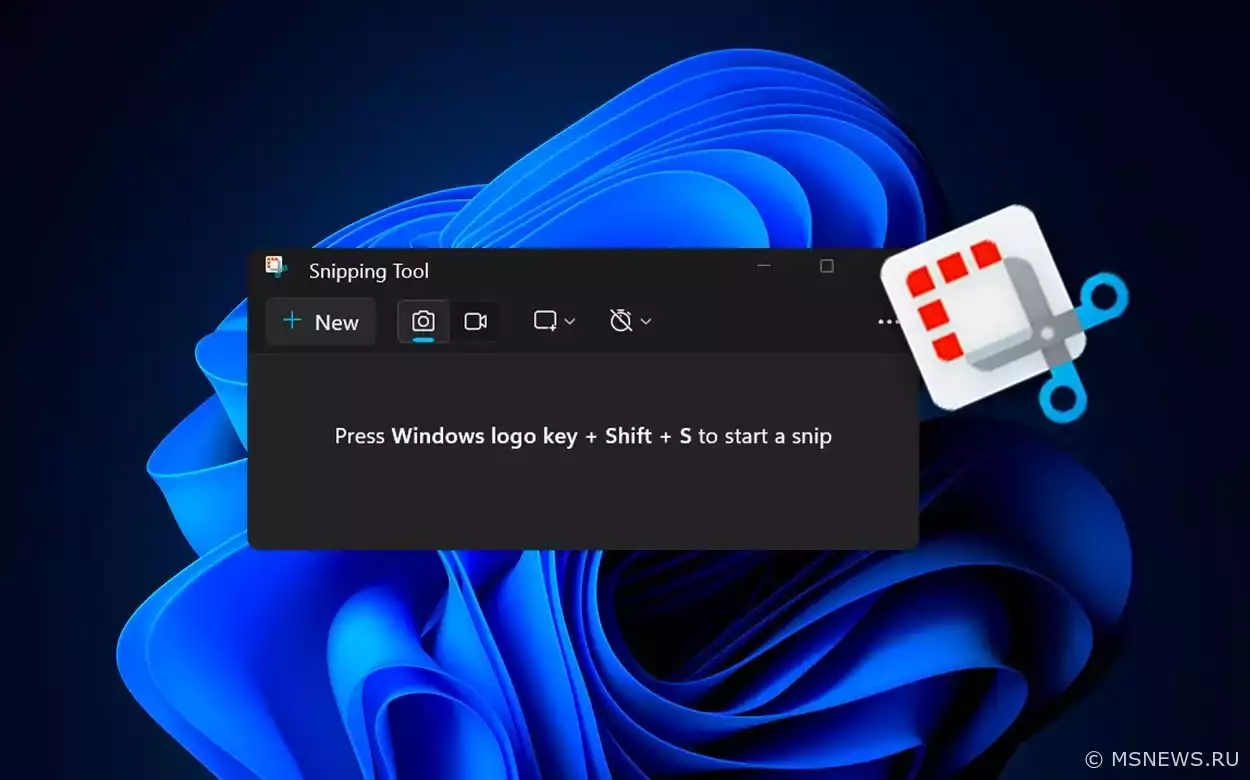
Microsoft Store/Windows 11
Microsoft has released an update for the Snipping Tool (version 11.2503.27.0) for Windows 11 Insiders using builds from the Dev and Canary channels.
In this update, developers have added a "Text Extraction" button to the screenshot selection toolbar. This change aims to minimize the steps required to recognize and copy text from the screen to clipboard. Taking a screenshot is now optional.
To use the new feature, open Snipping Tool with Win + Shift + S or launch the app, then click the new "Text Extraction" button on the toolbar.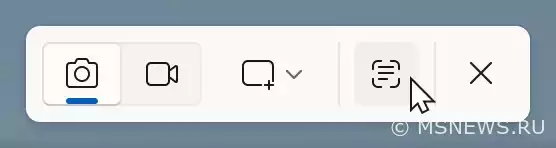
Select the area you want to scan for text. Afterwards, you can manually highlight the text you want to copy to clipboard. You can click the "Copy all text" button on the toolbar to quickly copy all text from the selected area. In the "More options" dropdown menu, you'll find features like "Remove line breaks." You can also simplify the process entirely by enabling the "Automatically copy text" option, which will automatically copy all text from the selected area to clipboard and immediately close the Snipping Tool.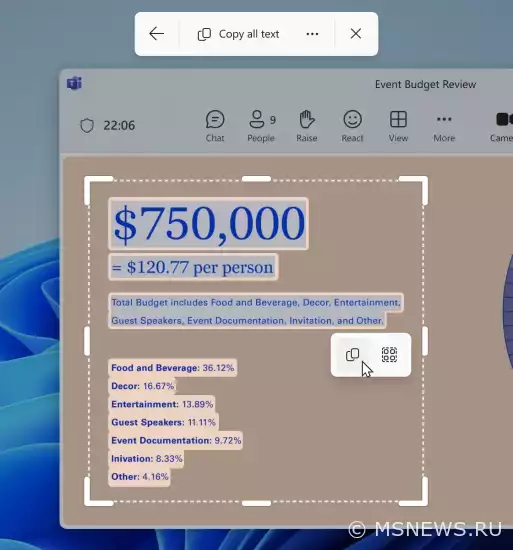
Анонс Windows 11 Insider Preview
Microsoft выпустила новую предварительную сборку Windows 11 под номером 22557 для участников программы Windows Insider,Windows 11 2023 Update (версия
Состоялся официальный релиз нового функционального обновления для Windows 11 под названием 2023 Update или версия 23H2.Анонс Windows 11 Insider Preview
Microsoft выпустила новую предварительную сборку Windows 11 под номером 22518 для участников программы Windows Insider,Microsoft обновила некоторые
Microsoft начала распространение первый набор обновлений для нескольких приложений, входящих в состав Windows 11.No comments.
Information
Users of Guests are not allowed to comment this publication.

Microsoft Windows 11, 10, 8.1, 7, XP, Server -
10-10-2024, 09:31
PC motherboard schematics
3-05-2024, 12:29
Laptop Motherboard Schematics
3-05-2024, 12:29
Updates for Windows 10 will remain free until
25-06-2025, 10:22
Now MSNEWS.RU application is available in Google
13-03-2025, 17:34Did you find a mistake?
You can report it to the administration.
Press CTRL+Enter while highlighting text



