PowerToys 0.93 has been released, featuring a refreshed design and improvements to the "Command Palette"
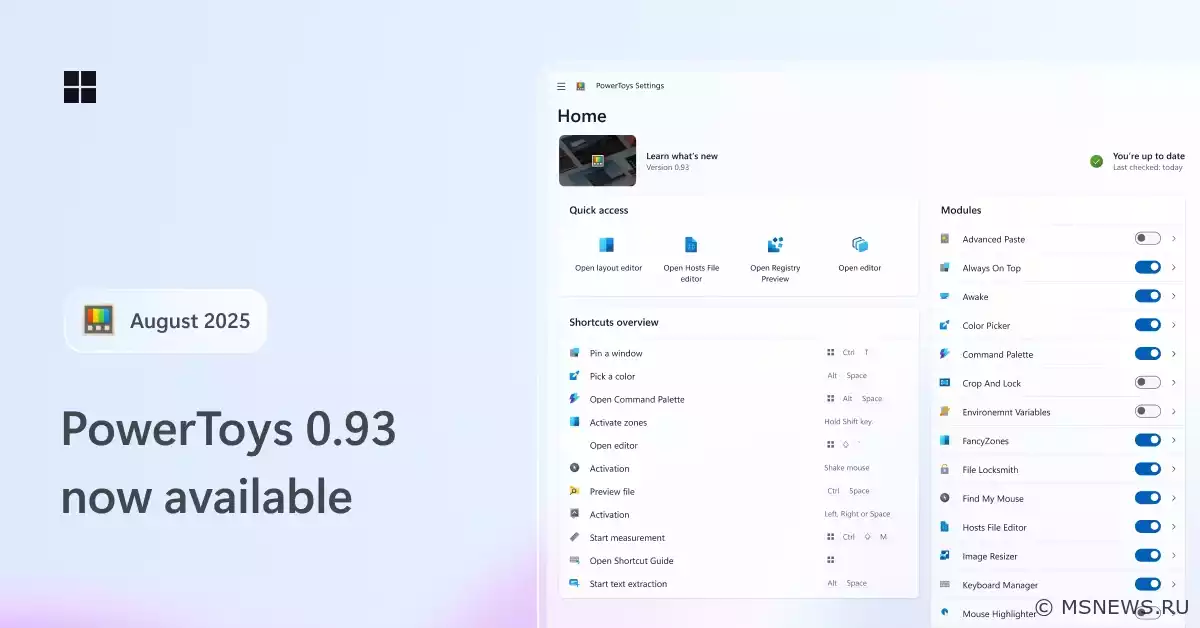
Windows/Microsoft Store
Content:
Microsoft has released a new version of PowerToys, version 0.93, bringing significant performance improvements to the "Command Palette," a refreshed user interface for the "Settings" window, and a new "Spotlight" mode in the Mouse Highlighter feature.
↑ Command Palette
Thanks to the integration of Ahead of Time (AOT) compilation in the Windows App SDK, developers have significantly enhanced the performance of the "Command Palette" feature. The results are as follows:
-
Memory usage at startup reduced by 15%.
-
Loading time decreased by 40%.
-
Loading time for built-in extensions reduced by 70%.
-
Installation size reduced by 55%.
The performance comparison between versions 0.92 and 0.93 clearly illustrates the progress made:
| Metric | Version 0.92 | Version 0.93 |
| Size after installation | 121 MB | 53.6 MB |
| Peak memory usage | 192.88 MB | 160.56 MB |
| Window load time | 1,457.40 ms | 909.8 ms |
| Load time for built-in extensions | 846.8 ms | 246.8 ms |
↑ Updated toolbar in Settings
Responding to user feedback about the previous interface being difficult to navigate, developers have completely redesigned the "PowerToys Settings" window. The new design for the "Home" page now closely resembles the Settings app in Windows 11.
The updated layout allows users to instantly see which utilities are enabled or disabled, quickly locate relevant keyboard shortcuts, and even launch tools directly from the main page.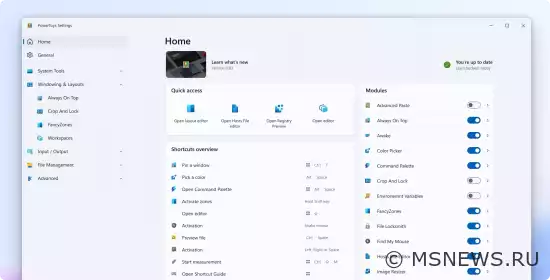
↑ New "Spotlight" mode for Mouse Highlighter
If you'd like to start using PowerToys, you can download it from the Microsoft Store or from the project's GitHub page. This is an open-source project, so you’re welcome to contribute to its development if you wish.
SourceАнонс Windows 11 Insider Preview
Microsoft выпустила новые предварительные сборки Windows 11 (версия 22H2) под номерами 22621.2050 и 22631.2050PowerToys теперь доступен в
С сегодняшнего дня PowerToys стал доступен в магазине приложений Microsoft Store для Windows 11. До этого установитьАнонс Windows 11 Insider Preview
Microsoft выпустила новую предварительную сборку Windows 11 под номером 23451 для участников программы Windows Insider,Анонс Windows 11 Insider Preview
Microsoft выпустила новую предварительную сборку Windows 11 под номером 23403 для участников программы Windows Insider,No comments.
Information
Users of Guests are not allowed to comment this publication.

Microsoft Windows 11, 10, 8.1, 7, XP, Server -
10-10-2024, 09:31
PC motherboard schematics
3-05-2024, 12:29
Laptop Motherboard Schematics
3-05-2024, 12:29
Updates for Windows 10 will remain free until
25-06-2025, 10:22
Now MSNEWS.RU application is available in Google
13-03-2025, 17:34Did you find a mistake?
You can report it to the administration.
Press CTRL+Enter while highlighting text



