Changes in the KB5060826 Preview update (builds 22621.5549 and 22631.5549) for Windows 11 versions 22H2 and 23H2
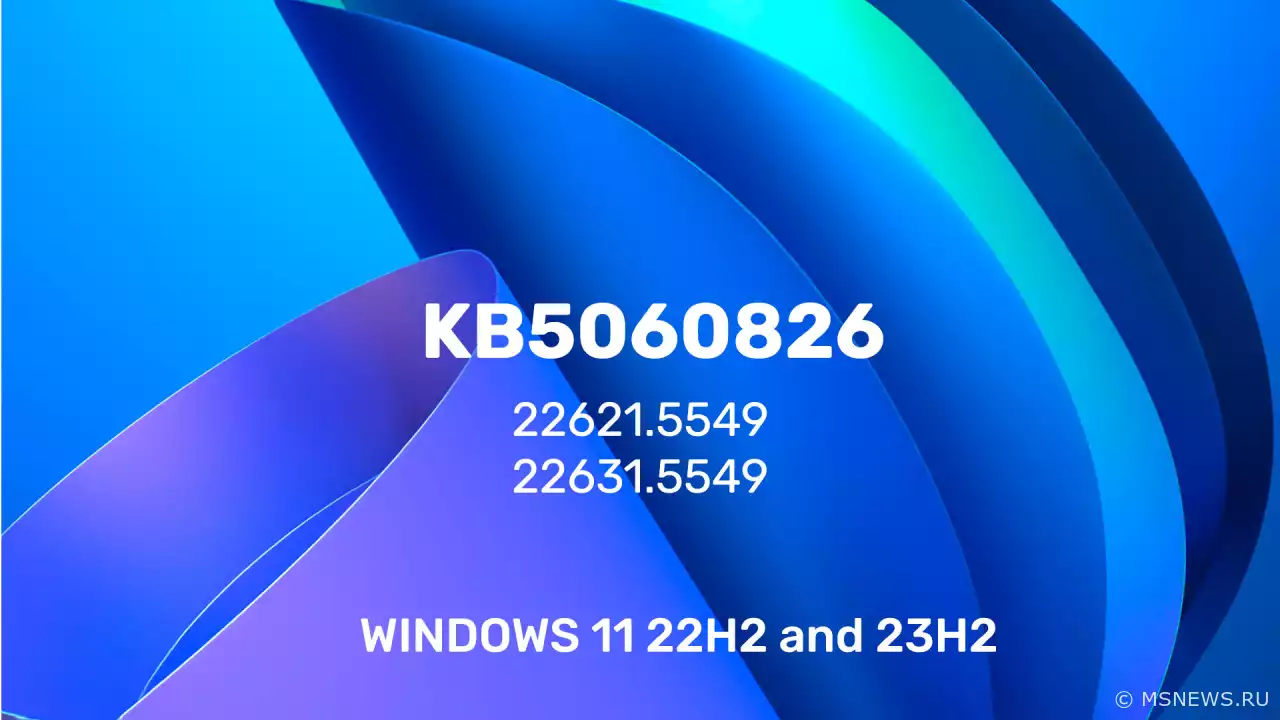
Windows 11
Content:
Microsoft has released an optional cumulative update KB5060826 (builds 22621.5549 and 22631.5549) for Windows 11 versions 22H2 and 23H2, bringing bug fixes and various improvements.
↑ List of Changes
↑ Phased Rollout
The following new features aren't available to all Insiders yet as they're being rolled out in stages.
- Default Apps:
Microsoft is implementing minor changes to the "Set default" button for browser defaults, specifically for users in the European Economic Area (EEA).- New default browsers will now automatically handle additional registered file types and protocols.
- The new default browser will be pinned to both the taskbar and Start menu unless you manually uncheck these options.
- Added a dedicated button to quickly set a browser as the default PDF viewer if the browser supports this functionality.
- PC Migration:
- Microsoft has begun rolling out a new PC-to-PC data transfer feature. Users will see a new start page and device pairing page in Windows Backup, offering a preview of upcoming changes. Future builds will enable transferring files and settings during new PC setup. This change is being implemented gradually.
- Share Feature:
- The Share feature now displays a preview of web content or links before sharing.
↑ Available to All Users
- Windows Setup:
- Administrators can now configure whether new devices should install critical updates during initial Out-of-Box Experience (OOBE) setup.
- Auditing:
- Fixed an issue where privilege use auditing generated excessive security event logs, which could fill system drives and prevent user logins.
- Authentication:
- Resolved an issue where domain-joined Windows 11 22H2/23H2 devices couldn't update account passwords on Windows Server 2025 domain controllers, causing trust relationship problems.
- Country and Operator Settings Asset (COSA):
- Updated COSA profiles for select mobile operators.
- Remote Desktop:
- Fixed an issue where Remote Desktop Protocol (RDP) connections wouldn't work until device reboot.
- File Sharing:
- Addressed an issue causing workstations and servers to become unresponsive when accessing SMB shared resources.
- Performance:
- Fixed an issue where unused language packs and optional features (FODs) weren't completely removed, wasting disk space and increasing Windows update installation times.
- Windows Shell:
- Resolved an issue where kiosk mode devices could become unresponsive after admin lock/unlock cycles.
- Windows Hello:
- Fixed an issue where Windows Hello for Business wasn't automatically renewing expiring certificates.
- Windows Search:
- Addressed an issue causing slow Search performance - the search box could take over 10 seconds to become usable.
Happy updating!
SourceАнонс Windows 11 Insider Preview
Microsoft выпустила новую предварительную сборку Windows 11 (версия 24H2) под номером 26100.4482 (KB5060829) дляИзменения в обновлении KB5058499
Microsoft выпустила необязательное накопительное обновление KB5058499 (сборка 26100.4202) для Windows 11 версии 24H2,Анонс Windows 11 Insider Preview
Microsoft выпустила новую предварительную сборку Windows 11 под номером 26200.5603 (KB5058488) для участников программыАнонс Windows 11 Insider Preview
Microsoft выпустила новую предварительную сборку Windows 11 (версия 24H2) под номером 26120.4151 (KB5058486) дляNo comments.
Information
Users of Guests are not allowed to comment this publication.

Microsoft Windows 11, 10, 8.1, 7, XP, Server -
10-10-2024, 09:31
PC motherboard schematics
3-05-2024, 12:29
Laptop Motherboard Schematics
3-05-2024, 12:29
Updates for Windows 10 will remain free until
25-06-2025, 10:22
Now MSNEWS.RU application is available in Google
13-03-2025, 17:34Did you find a mistake?
You can report it to the administration.
Press CTRL+Enter while highlighting text






