Microsoft is bringing the clock back to the Calendar section of Notification Center in Windows 11

Windows 11/Microsoft
Sometimes Microsoft does listen to user feedback and implements requested features, though always unexpectedly when you've already stopped hoping it would ever happen. This time, the company decided to bring back the current time display in the Calendar section of the Notification Center in Windows 11. This feature had been present in Windows 10 for years.
The change was spotted by user phantomofearth in Windows 11 Insider build 23H2 (build 22635.5240) for the Beta channel. Interestingly, the time display is an optional setting that's disabled by default. The feature is currently undergoing internal testing, so enabling it requires the ViVeTool utility.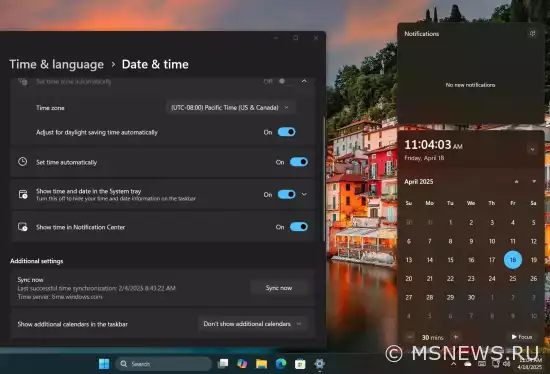
Meanwhile, in Windows 10, Microsoft inexplicably removed the ability to show time in the "Clock and Calendar" pop-up on the taskbar. There appears to be no reasonable explanation for this decision, especially coming just six months before Windows 10 reaches end-of-support.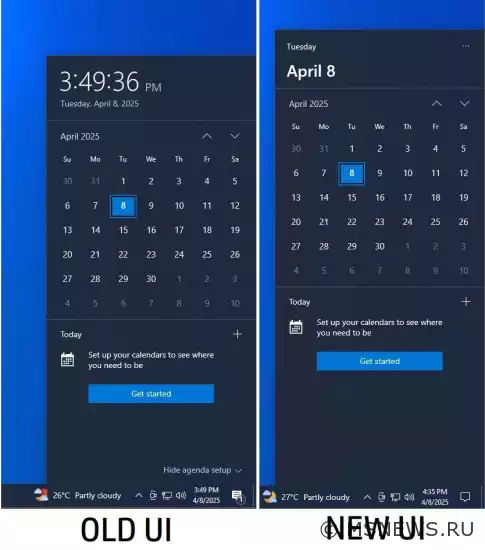
Instructions
- Download ViVeTool from this link.
- Extract the archive to any location on your computer (for example, you can create a ViVeTool folder in your C: drive root and place the files there).
- Open Command Prompt as Administrator (you can search for CMD and select "Run as administrator").
- In Command Prompt, navigate to the ViVeTool folder using
cd /d <folder path>and press Enter. Example:cd /d "C:\ViVeTool". - Enter the command
vivetool /enable /id:42651849,48433719and press Enter. - Verify you see the "Successfully set feature configuration" message.
- Restart your computer to apply changes.
To disable the feature, use this command:
vivetool /disable /id:42651849
Включаем скрытые нововведения в
После недельной паузы Microsoft всё же выпустила новую инсайдерскую сборку Windows 11 под номером 25346 для каналаВключаем скрытые нововведения в
Пару дней назад Microsoft выпустила новую инсайдерскую сборку Windows 11 под номером 23430 для канала Dev, котораяВключаем скрытые нововведения в
Продолжаем рассказывать о скрытых функциях в актуальных инсайдерских сборках Windows 11. На этот раз изучим сборку подWindows 11 2022 Update (версия
Вот и пролетел год с релиза Windows 11. За это время Microsoft выпустила несколько небольших обновлений с новымиNo comments.
Information
Users of Guests are not allowed to comment this publication.

Microsoft Windows 11, 10, 8.1, 7, XP, Server -
10-10-2024, 09:31
PC motherboard schematics
3-05-2024, 12:29
Laptop Motherboard Schematics
3-05-2024, 12:29
Updates for Windows 10 will remain free until
25-06-2025, 10:22
Now MSNEWS.RU application is available in Google
13-03-2025, 17:34Did you find a mistake?
You can report it to the administration.
Press CTRL+Enter while highlighting text



