Microsoft adds Copilot to Explorer context menu in Windows 11
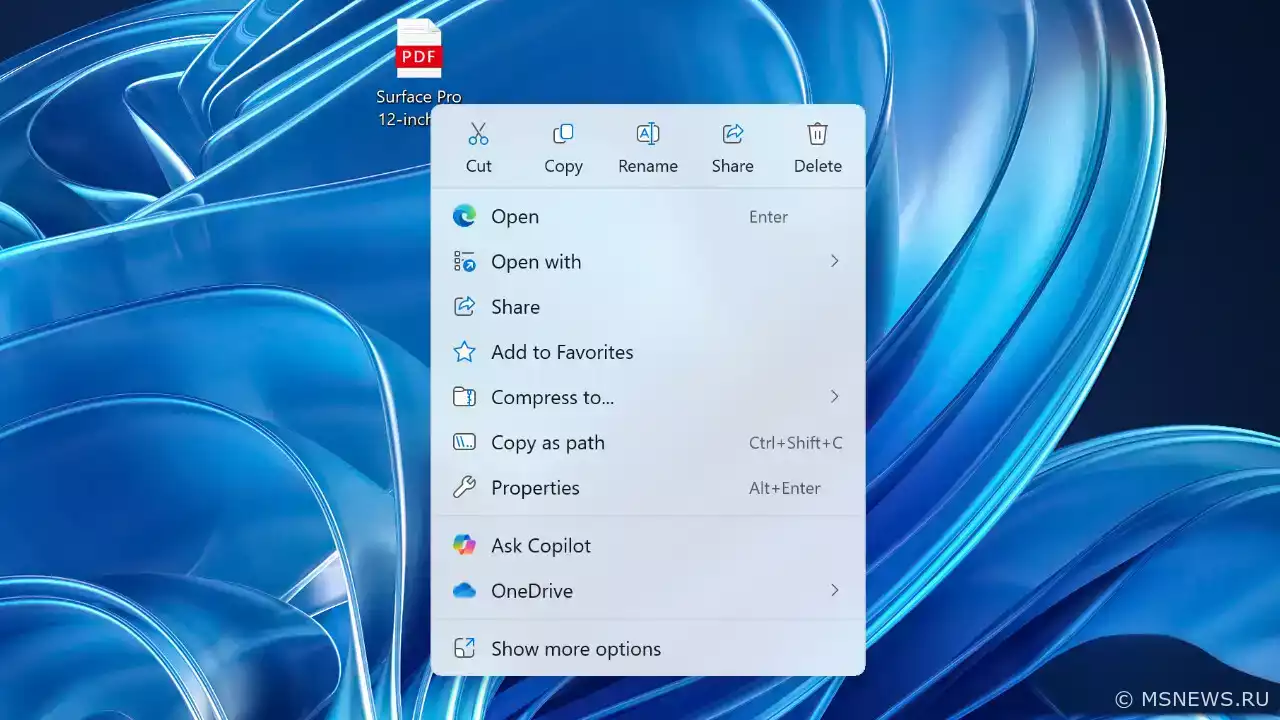
Windows 11
Microsoft recently released another Copilot update for Windows (1.25044.93.0), which added a new "Ask Copilot" option to File Explorer's right-click context menu when clicking on files or images. This menu item aims to simplify access to AI-powered features like generating document summaries, composing emails based on file contents, and similar tasks.
Unfortunately, Microsoft didn't provide a built-in way to remove this option from File Explorer's context menu. This would have been particularly useful given how increasingly cluttered and slow the menu has become.
However, you can solve this issue with a simple registry tweak, meaning you won't need to uninstall Copilot from your computer entirely.
- Create a text document containing the following:
Windows Registry Editor Version 5.00[HKEY_CURRENT_USER\Software\Microsoft\Windows\CurrentVersion\Shell Extensions\Blocked]"{CB3B0003-8088-4EDE-8769-8B354AB2FF8C}"="" - Change the file extension from
.txtto.reg. - Double-click the resulting file and confirm the registry changes.
- Restart your computer.
Анонс Windows 11 Insider Preview
Microsoft выпустила новую предварительную сборку Windows 11 под номером26200.5562 (KB5055642) для участников программыАнонс Windows 11 Insider Preview
Microsoft выпустила новую предварительную сборку Windows 11 (версия 24H2) под номером 26120.3872 (KB5055640) дляИзменения в обновлении KB5055627
Microsoft выпустила необязательное накопительное обновление KB5055627 (сборка 26100.3915) для Windows 11 версии 24H2,Анонс Windows 11 Insider Preview
Microsoft выпустила новую предварительную сборку Windows 11 под номером 26200.5570 (KB5055632) для участников программыNo comments.
Information
Users of Guests are not allowed to comment this publication.

Microsoft Windows 11, 10, 8.1, 7, XP, Server -
10-10-2024, 09:31
PC motherboard schematics
3-05-2024, 12:29
Laptop Motherboard Schematics
3-05-2024, 12:29
Updates for Windows 10 will remain free until
25-06-2025, 10:22
Now MSNEWS.RU application is available in Google
13-03-2025, 17:34Did you find a mistake?
You can report it to the administration.
Press CTRL+Enter while highlighting text






