Microsoft unveiled a new “Advanced” page in Windows 11's Settings

Windows 11
At the Build 2025 developer conference, Microsoft confirmed the development of a new "Advanced" settings page in Windows 11's Settings app, replacing the existing "For developers" page. This page includes various options that may be useful not only for developers but also for regular users.
Notably, some options were previously available in the Dev Home app, whose support was discontinued in May 2025.
The new page is already available in Windows 11 Insider builds 26200.5603 (Dev channel) and 26120.4151 (Beta channel). It can be found at Settings → System → Advanced.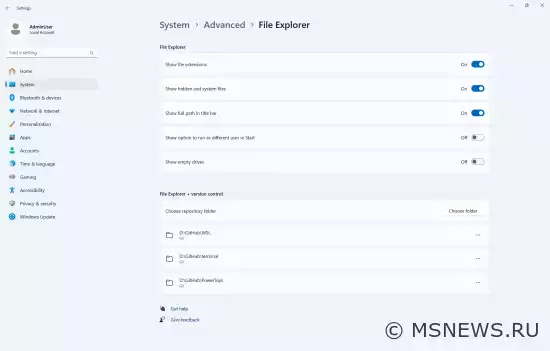
Key features:
- The "Enable long paths" option removes MAX_PATH limitations for Win32 file and directory operations
- "Virtual workspaces" allows enabling/disabling virtual environments like Hyper-V and Windows Sandbox
- "File Explorer + version control" displays Git repository information directly in File Explorer, showing branch, changes (diff), last commit message, and more
Microsoft has also published the Advanced settings page source code on GitHub. The component will receive support and updates via Microsoft Store.
SourceАнонс Windows 11 Insider Preview
Microsoft выпустила новую предварительную сборку Windows 11 под номером 26200.5603 (KB5058488) для участников программыАнонс Windows 11 Insider Preview
Microsoft выпустила новую предварительную сборку Windows 11 (версия 24H2) под номером 26120.4151 (KB5058486) дляАнонс Windows 11 Insider Preview
Microsoft выпустила новую предварительную сборку Windows 11 под номером 22557 для участников программы Windows Insider,Анонс Windows 11 Insider Preview
Microsoft выпустила новую предварительную сборку Windows 11 под номером26200.5562 (KB5055642) для участников программыNo comments.
Information
Users of Guests are not allowed to comment this publication.

Microsoft Windows 11, 10, 8.1, 7, XP, Server -
10-10-2024, 09:31
PC motherboard schematics
3-05-2024, 12:29
Laptop Motherboard Schematics
3-05-2024, 12:29
Updates for Windows 10 will remain free until
25-06-2025, 10:22
Now MSNEWS.RU application is available in Google
13-03-2025, 17:34Did you find a mistake?
You can report it to the administration.
Press CTRL+Enter while highlighting text






