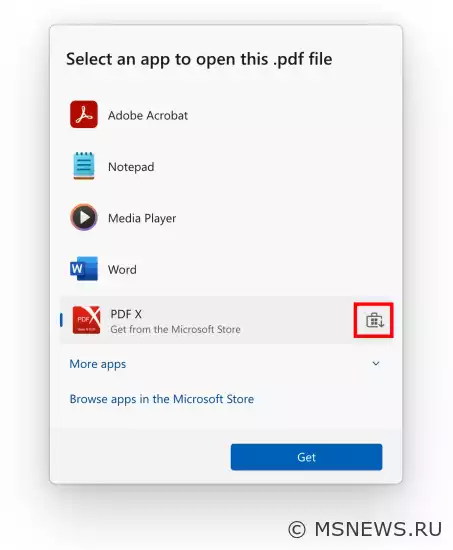Announcement of Windows 11 Insider Preview Build 26120.4161 (Beta channel)

Windows Insider Program 11
Content:
Microsoft has released a new Windows 11 preview build (version 24H2) numbered 26120.4161 (KB5058515) for Windows Insider Program participants on the Beta channel.
Full build number: 10.0.26120.4161.ge_release_svc_betaflt_prod1.250514-1719.
As a reminder, 22635.5305 was the last Windows 11 version 23H2 build for the Beta channel. With today's release, all Insiders will be automatically updated to Windows 11 version 24H2.
↑ New Features for Copilot+ PCs
↑ New Text Action in Click to Do
- Draft with Copilot in Word. Ever had a great idea you wanted to write about immediately? The new "Draft with Copilot in Word" feature in Click to Do lets you generate text drafts from any source - whether it's an email sentence or on-screen text. Simply use Win + click on recognized text and select "Draft with Copilot in Word" to get started with a generated draft - no blank page anxiety.

Microsoft will roll out these Microsoft 365 text actions in coming weeks. "Draft with Copilot in Word" requires a Microsoft 365 Copilot subscription.
↑ For Insiders with "Get the latest updates as soon as they're available" enabled
↑ New Features
↑ Lock Screen Widget Selection
Previously limited to European Economic Area (EEA) Insiders, Microsoft now expands lock screen widget customization globally. Users can add, remove, and rearrange widgets like Weather, Sports, Traffic, and any widget supporting compact mode.
Configure at Settings → Personalization → Lock Screen.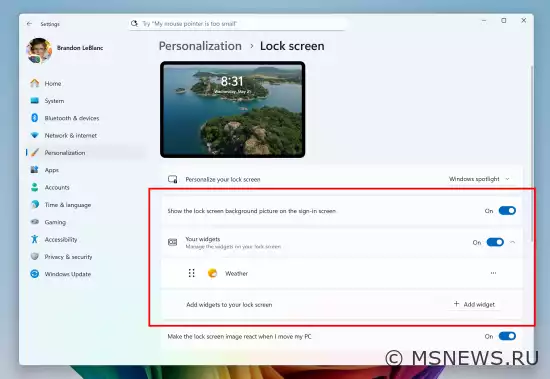
↑ Multiple Widgets Dashboards
Microsoft continues enhancing the Widgets panel with support for multiple dashboards, providing more space for favorite widgets while maintaining news feed functionality. Switch between "My Feed" and other integrated dashboards using the left navigation panel.
↑ Changes and Improvements
- General:
- PC Migration:
- New Windows Backup functionality shows updated start and device pairing pages, previewing upcoming PC-to-PC migration capabilities for files and settings during initial setup (rolling out gradually).
- Settings:
- Updated product key entry, activation troubleshooting, phone activation, and retail demo mode dialogs with Windows 11 styling.
↑ Fixes
- Start Menu:
- Improved profile picture click behavior that previously failed to open Account Manager.
- Task Manager:
- Fixed incorrect 0% CPU load display for System Idle Process.
- Corrected legacy CPU load calculations in Performance tab.
- Narrator:
- Resolved detailed image description failures on Copilot+ PCs.
- Voice Access:
- Fixed descriptive language feature malfunctions on Copilot+ PCs.
↑ Known Issues
- General:
- System reset may show build 26100 instead of 26120 (doesn't affect future updates).
- System reset functionality currently non-functional.
- [New] Virtualization apps like VMware Workstation may fail to launch when Virtualization Based Security is enabled unless "Windows Hypervisor Platform" optional component is installed (new requirement).
- Xbox Controllers:
- Bluetooth connections may cause GSOD - resolve by removing "oemXXX.inf (XboxGameControllerDriver.inf)" in Device Manager (View → Devices by driver).
- Click to Do:
- Initial text actions may have extended delays on AMD/Intel Copilot+ PCs after updates.
- Enhanced Search:
- [Reminder] Keep Copilot+ PCs powered during initial search indexing (check status at Settings → Privacy & Security → Windows Search).
- Taskbar and System Tray:
- [New] Icons may appear small despite "Never use small taskbar buttons" setting.
- File Explorer:
- Narrator Scan Mode may misread bullet points in AI-generated document summaries (workaround: use Caps Lock+→).
- AI action results display left-to-right even in RTL language interfaces.
- Widgets:
- Pinning widgets reverts to old Widgets Board (pinning not yet implemented in new design).
Happy updating!
SourceWindows 11 2023 Update (версия
Состоялся официальный релиз нового функционального обновления для Windows 11 под названием 2023 Update или версия 23H2.Анонс Windows 11 Insider Preview
Microsoft выпустила новую предварительную сборку Windows 11 под номером 22557 для участников программы Windows Insider,Анонс Windows 11 Insider Preview
Microsoft выпустила новую предварительную сборку Windows 11 (версия 24H2) под номером 26120.4151 (KB5058486) дляАнонс Windows 11 Insider Preview
Microsoft выпустила новую предварительную сборку Windows 11 (версия 24H2) под номером 26120.3964 (KB5058496) дляNo comments.
Information
Users of Guests are not allowed to comment this publication.

Microsoft Windows 11, 10, 8.1, 7, XP, Server -
10-10-2024, 09:31
PC motherboard schematics
3-05-2024, 12:29
Laptop Motherboard Schematics
3-05-2024, 12:29
Updates for Windows 10 will remain free until
25-06-2025, 10:22
Now MSNEWS.RU application is available in Google
13-03-2025, 17:34Did you find a mistake?
You can report it to the administration.
Press CTRL+Enter while highlighting text