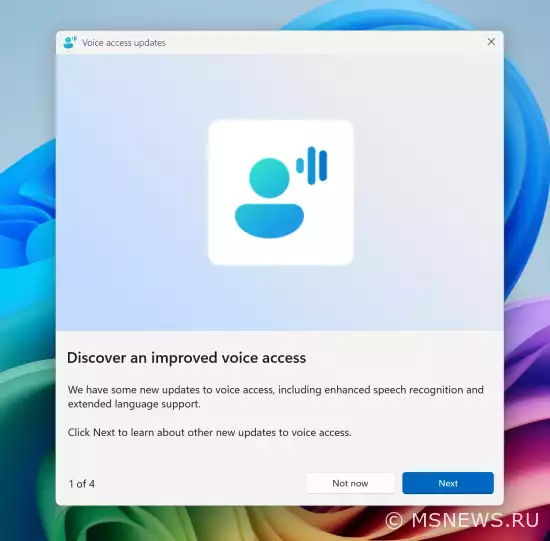Announcement of Windows 11 Insider Preview Build 27868 (Canary Channel)

Windows Insider Program 11
Content:
Microsoft has released a new Windows 11 preview build, 27868, for Windows Insiders in the Canary channel.
Full build number: 10.0.27868.1000.rs_prerelease.250523-1335.
↑ Changes and Improvements
- Voice Access:
↑ Fixes
- Input:
- Fixed an issue where pen input (inking) failed to work on some devices. This could also affect certain touchscreen interaction scenarios.
- Other:
- Fixed an issue in the previous build where some apps (e.g., Spotify) failed to launch or install from the Microsoft Store, returning error code 0×80070032.
- Fixed an issue where the Group Policy Editor displayed incorrectly on certain language systems (e.g., Chinese), causing large blank areas.
- Addressed another issue causing some Insiders to encounter GSOD (Green Screen of Death) with a SYSTEM_THREAD_EXCEPTION_NOT_HANDLED error in prior Canary builds.
↑ Known Issues
- General:
- [Important note for Copilot+ devices] If switching to the Canary channel from Dev, Release Preview, or stable Windows on a Copilot+ device, you may face PIN or biometric login failures. The error “Something went wrong, your PIN isn’t available” (code 0xd0000225) will appear. To recover, select “Set up PIN.”
- Opening Group Policy Editor may show an error about administrative templates. Clicking “OK” allows normal operation.
- Engineers are investigating reports of the taskbar losing its Acrylic transparency effect after updating to this build.
- Engineers are investigating audio playback failures on high-sample-rate (e.g., 192Hz) multi-channel devices after updating.
- [New] Enabling Virtualization-Based Security (VBS) may prevent virtualization-dependent apps (e.g., VMware Workstation) from launching unless the “Windows Hypervisor Platform” optional component is installed. Previously, this component wasn’t required.
- Task Manager:
- Search and filtering options are non-functional in this build’s Task Manager.
Happy testing!
SourceАнонс Windows 11 Insider Preview
Microsoft выпустила новую предварительную сборку Windows 11 под номером26200.5562 (KB5055642) для участников программыАнонс Windows 11 Insider Preview
Microsoft выпустила новую предварительную сборку Windows 11 (версия 24H2) под номером 26120.3872 (KB5055640) дляАнонс Windows 11 Insider Preview
Microsoft выпустила новую предварительную сборку Windows 11 под номером 22557 для участников программы Windows Insider,Анонс Windows 11 Insider Preview
Microsoft выпустила первую предварительную сборку Windows 11 под номером 22000.51 для участников программы WindowsNo comments.
Information
Users of Guests are not allowed to comment this publication.
Top News

Microsoft Windows 11, 10, 8.1, 7, XP, Server -
10-10-2024, 09:31
PC motherboard schematics
3-05-2024, 12:29
Laptop Motherboard Schematics
3-05-2024, 12:29
Updates for Windows 10 will remain free until
25-06-2025, 10:22
Now MSNEWS.RU application is available in Google
13-03-2025, 17:34 Do you have a licensed Windows?
Loading...
Did you find a mistake?
You can report it to the administration.
Press CTRL+Enter while highlighting text