Announcement of Windows 11 Insider Preview Build 26120.4230 (Beta channel)

Windows Insider Program 11
Content:
Microsoft has released a new Windows 11 preview build (version 24H2) numbered 26120.4230 (KB5058506) for Windows Insiders in the Beta channel.
Full build number: 10.0.26120.4230.ge_release_svc_betaflt_prod1.250521-1810.
↑ For Insiders with "Get the latest updates as soon as they're available" enabled
↑ New Features
↑ "Quick Machine Recovery" in Settings
The Settings app now includes a dedicated page for "Quick Machine Recovery" (QMR) under System > Recovery. This new page simplifies recovery management by providing convenient access to essential features for maintaining device stability.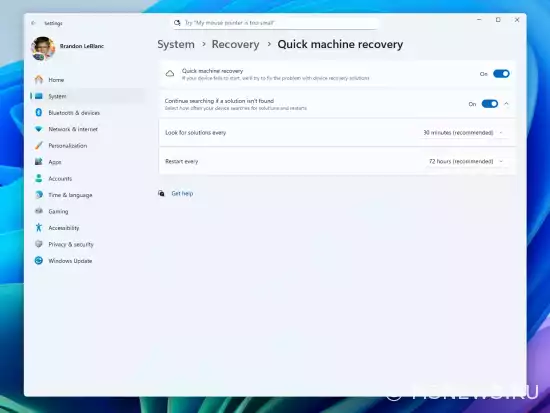
QMR helps restore device functionality when common Windows boot issues occur. Microsoft distributes remediation packages through Windows Update.
The new page allows users to check QMR status, configure automatic fix searches, set scan frequency, and schedule reboot times for applying fixes.
IT professionals can manage QMR settings centrally via Microsoft Intune. Documentation available at: RemoteRemedationCSP.
↑ Changes and Improvements
- Click to Do (Preview):
- French and Spanish language users regain access to "Rewrite" functionality and its "Refine" options in Click to Do.
- Click to Do now supports text smart actions in German, Italian, and Portuguese.
- Phone Link:
Changes rolling out gradually to Insiders across all update channels.- View smartphone app notifications directly in Start menu, now grouped by application for better organization.
- Android screen mirroring can now be initiated from Start menu via device icon or bottom panel option.
- iPhone memories accessible through Start menu. iCloud for Windows users can view recently synced photos and quickly access their full iCloud library.
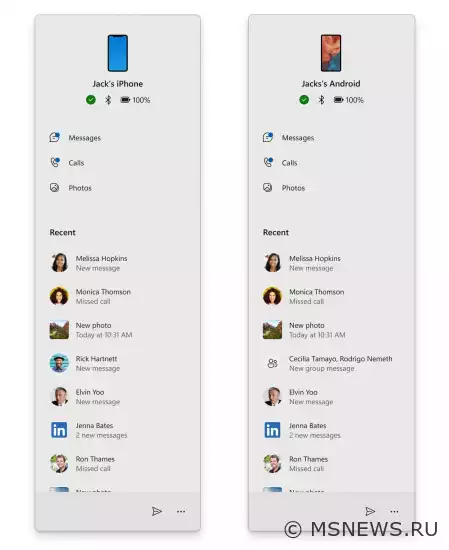
- Lock Screen:
- Due to identified issues, additional Lock Screen widget options and personalization support have been temporarily disabled. This change began testing in previous Beta channel builds. Microsoft plans to resume testing in future builds.
- Settings:
- Windows 11 Insiders on Snapdragon-powered Copilot+ PCs with AI agent enabled will notice improved centering of the Settings search bar.

- A new device card appears on the Settings homepage for US-based Insiders signed into Microsoft accounts. The card displays key PC specifications and provides quick access to System > About for detailed information, plus Windows device recommendations.
Note: Microsoft previously tested this feature on Entra ID-connected devices.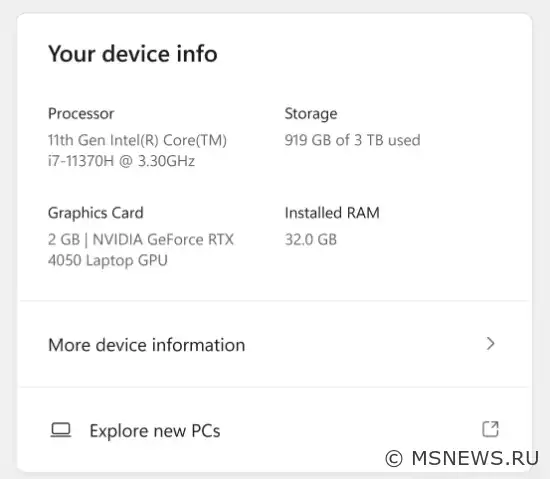
- Windows 11 Insiders on Snapdragon-powered Copilot+ PCs with AI agent enabled will notice improved centering of the Settings search bar.
↑ Fixes
- Enhanced Search:
- Fixed critical issue preventing semantic indexing for some Insiders in previous builds.
- Start Menu:
- Resolved Start menu crashes during launch for some Insiders.
- File Explorer:
- Fixed truncated folder list dropdown when clicking "..." in address bar.
- Addressed Explorer crashes during various operations including file deletion.
- Corrected Recommended Files section expansion when using right arrow key.
- Removed duplicate access keys in context menus.
- AI Actions in File Explorer:
- Fixed right-to-left text alignment in Microsoft 365 file AI results canvas for RTL languages.
- Settings:
- Resolved Bluetooth-related crashes in Settings and Quick Actions.
- Fixed unresponsive top-third clicks in Quick Actions buttons.
- Other:
- Addressed msftedit.dll crashes affecting Sticky Notes and Dxdiag for Arabic/Hebrew users.
↑ For All Users
↑ Fixes
- General:
- Resolved Virtualization-Based Security (VBS) incompatibility preventing VMware Workstation from launching without "Windows Hypervisor Platform" optional component.
↑ Known Issues
- General:
- System reset via Settings > System > Recovery may temporarily change build number from 26120 to 26100. This doesn't affect future Dev channel updates where the issue will be resolved.
- System reset functionality is currently non-functional in this build.
- Xbox Controllers:
- Some Insiders may experience GSOD when using Xbox controllers via Bluetooth. Resolution: Open Device Manager > View > Devices by driver, locate "oemXXX.inf (XboxGameControllerDriver.inf)" (where XXX is your device number), right-click and select Uninstall.
- Click to Do:
- AMD/Intel Copilot+ PC users may experience delays during first text smart action attempt after build update.
- Enhanced Search:
- [Reminder] For optimal search performance on Copilot+ PCs, keep device plugged in during initial indexing. Check status at Settings > Privacy & security > Windows Search.
- Taskbar and System Tray:
- Taskbar icons may appear small despite "Never use small taskbar buttons" setting.
- AI Actions in File Explorer:
- Narrator scan mode may malfunction when reading bullet points in Microsoft 365 document summaries. Workaround: Use Caps Lock + → for navigation.
- Widgets:
- Widget pinning attempts revert to legacy Widgets panel as new interface support isn't implemented.
- Graphics:
- [New] Severe color distortion may occur on some legacy Dolby Vision displays. Temporary solution: Disable "Use Dolby Vision" at Settings > System > Display > HDR or disconnect display.
Happy testing!
SourceАнонс Windows 11 Insider Preview
Microsoft выпустила новую предварительную сборку Windows 11 (версия 24H2) под номером 26120.3671 (KB5055622) дляАнонс Windows 11 Insider Preview
Microsoft выпустила новую предварительную сборку Windows 11 (версия 24H2) под номером 26120.4151 (KB5058486) дляАнонс Windows 11 Insider Preview
Microsoft выпустила новую предварительную сборку Windows 11 (версия 24H2) под номером 26120.3872 (KB5055640) дляАнонс Windows 11 Insider Preview
Microsoft выпустила новую предварительную сборку Windows 11 под номером 26200.5603 (KB5058488) для участников программыNo comments.
Information
Users of Guests are not allowed to comment this publication.

Microsoft Windows 11, 10, 8.1, 7, XP, Server -
10-10-2024, 09:31
PC motherboard schematics
3-05-2024, 12:29
Laptop Motherboard Schematics
3-05-2024, 12:29
Updates for Windows 10 will remain free until
25-06-2025, 10:22
Now MSNEWS.RU application is available in Google
13-03-2025, 17:34Did you find a mistake?
You can report it to the administration.
Press CTRL+Enter while highlighting text






