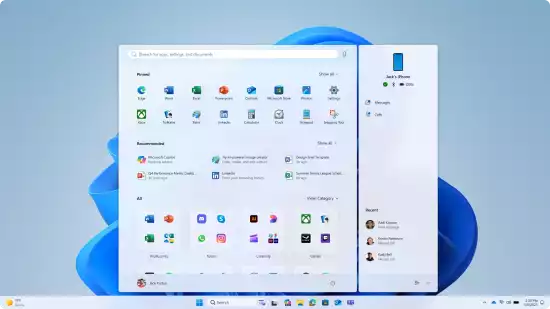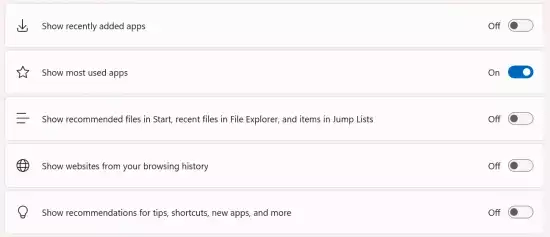Announcement of Windows 11 Insider Preview Build 26120.4250 (Beta channel)

Windows Insider Program 11
Content:
Microsoft has released a new Windows 11 preview build (version 24H2) labeled 26120.4250 (KB5060820) for Windows Insider participants on the Beta channel.
Full build number: 10.0.26120.4250.ge_release_svc_betaflt_prod1.250528-1602.
↑ For Insiders with the "Get the latest updates as soon as they are available" toggle enabled
↑ New Features
↑ New Start Menu for Windows 11
Simplified app launching with a scrollable Start Menu
Microsoft has begun testing an updated Start Menu designed to make launching apps easier. The "All apps" section has been moved to the top level, so users no longer need to navigate to a separate page to access their installed applications. Additionally, two new app display modes have been introduced: "Categories" and "Grid."
The default "Categories" view automatically groups apps by category for quick access to frequently used apps and sections. For example, if you often use Outlook and Solitaire, these apps will rise to the top of their respective categories. A category is created only if it contains at least three apps; otherwise, they are placed under "Other."
The "Grid" view organizes apps alphabetically, similar to the classic A-Z list, but makes better use of horizontal space for easier browsing.
The new Start Menu will remember your last-used app list view.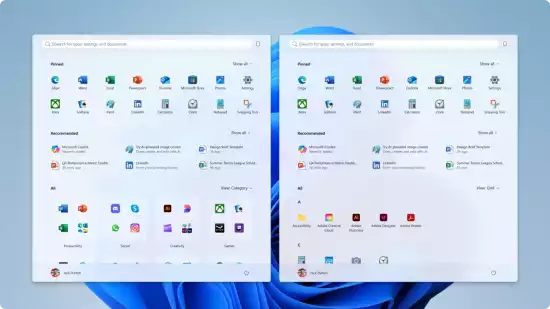
Expanded Start Menu with adaptive sections
The Start Menu will now automatically adjust its size based on your display to maximize available space. Users with larger screens will see an expanded Start Menu showing more apps and files, featuring additional pinned app columns (6 recommendations and 4 category columns). On smaller displays, the menu will show 6 pinned app columns, 4 recommendations, and 3 category columns.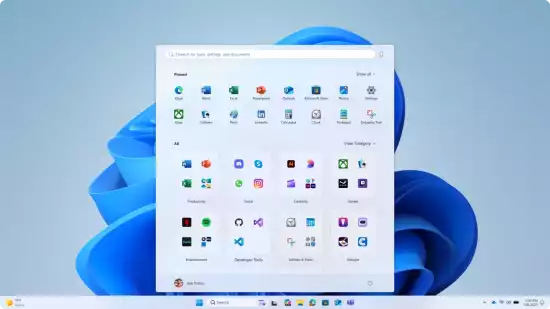
Sections within the Start Menu are also adaptive and depend on the number of items in the "Pinned" and "Recommended" sections. For instance, if you have few pinned apps, the "Pinned" section will shrink to a single row, and other sections will move up. You can also configure the "Pinned" section to be expanded by default in "Settings."
If you prefer not to see the "Recommended" section, you can disable the following options under Settings > Personalization > Start:
- Show recently added apps.
- Show recommended files in Start…
- Show websites from your browsing history.
- Show recommendations with tips…
Integration with the "Phone Link" app
Finally, the updated Start Menu includes a new "Phone Link" sidebar that slides out from the right, providing quick access to content from your connected smartphone when needed. The panel can be hidden with a single click if not required.
This integration is available for Android and iOS devices in most regions. Support for the European Economic Area (EEA) will arrive later.
↑ Screen Curtain in "Narrator"
The Screen Curtain feature enhances privacy and focus for users relying on screen readers by completely darkening the display, ensuring only the user hears on-screen content while keeping it visually hidden. This is particularly useful in public spaces or shared devices, allowing confidential information to remain private.
Enabling and disabling Screen Curtain:
- Turn on "Narrator" using Ctrl + Win + Enter.
- Press Caps Lock + Ctrl + C to enable Screen Curtain.
- Try using "Narrator" with Screen Curtain active.
- Press Caps Lock + Ctrl + C to disable Screen Curtain.
↑ Changes and Improvements
- Lock screen:
- Additional customization options for "Widgets" on the lock screen are now re-enabled for all Beta Insiders. This change first appeared in build 26120.4161 but was temporarily disabled for bug fixes.
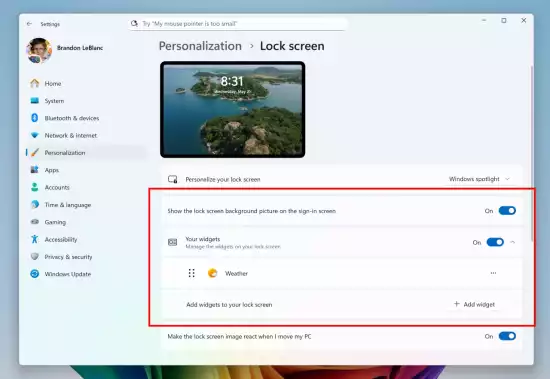
- Windows Search:
- Microsoft has redesigned Windows Search settings under Settings > Privacy & Security, consolidating "Search permissions" and "Windows Search" into a single page for easier access. The updated layout features a modern design and better-organized options.
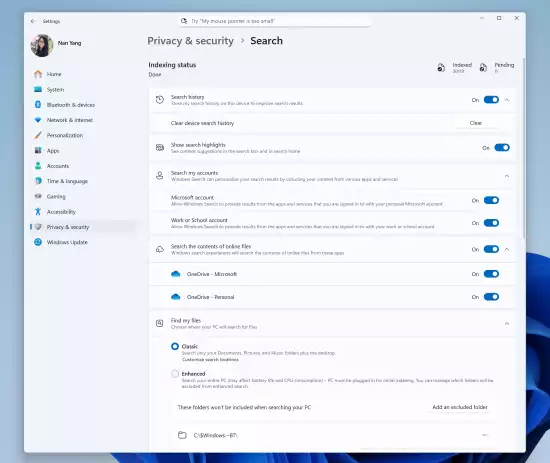
- Narrator:
- Microsoft introduced a more intuitive way to learn about "Narrator" features while using it. Now, "Narrator" displays a series of dialogs highlighting new functionality and changes.
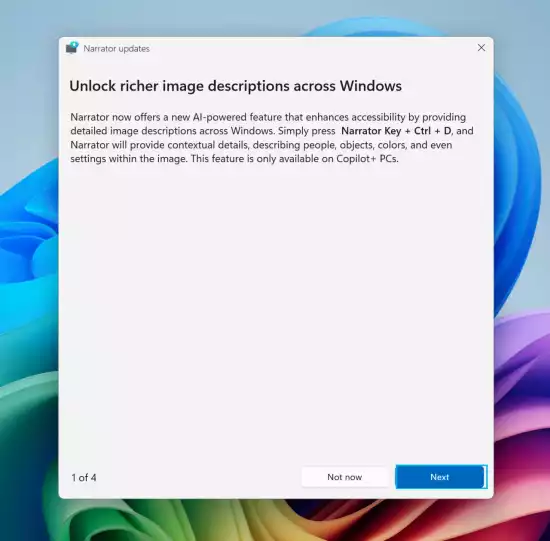
- Input:
- The virtual keyboard layout for game controllers has been updated, improving navigation, child key handling, pop-up menus, word suggestions, language switching, and settings.

- A new gamepad keyboard now supports PIN entry on the lock screen, featuring button combinations for quick input and full controller navigation for users who prefer it.

↑ Fixes
- General:
- Fixed an issue where some Insiders couldn’t type in the "Search" window, Chinese Pinyin IME word suggestions, clipboard history, or the emoji panel.
- Recall (Preview):
- Fixed a crash affecting some Insiders in earlier builds.
- Taskbar:
- Fixed an issue where taskbar icons could appear small even when "Use small taskbar buttons" was set to "Never."
- File Explorer:
- Fixed an issue where returning to search results in "File Explorer" from Recall would open "File Explorer" without displaying the search query.
- Windows:
- Fixed an issue where Alt + Tab switching from a full-screen game could freeze other windows.
- Login and lock screen:
- Fixed a crash affecting the "Lock Screen" for some Insiders.
- Graphics:
- Fixed an issue where some displays unexpectedly showed a green tint in prior builds.
- Settings:
- Fixed an issue where the "Settings" app could freeze and stop responding until restarted.
- Fixed a crash in System > Display when clicking "Color calibration" with UAC set to "Always notify" and then canceling.
- Fixed an issue where the "Brightness" slider displayed a chevron (>) despite having no additional settings.
- Fixed a crash when changing mouse pointers under Accessibility > Mouse pointer and touch.
↑ For all users
↑ Fixes
- Graphics:
- Fixed color distortion on older Dolby Vision displays.
↑ Known Issues
- General:
- After resetting the system via Settings > System > Recovery, the build number may revert to 26100 instead of 26120. This won’t affect future Dev channel updates, where the issue will be resolved.
- [New] Some Insiders may encounter installation errors (0×80070005) followed by a rollback. A fix is planned for the next build.
- Start Menu:
Known issues with the new Start Menu:- [New] Touch navigation may malfunction (e.g., swipe-up gestures unsupported).
- [New] Drag-and-drop from "All apps" to "Pinned" is limited.
- [New] Duplicate items may appear in Start Menu folders.
- Xbox controllers:
- Some Insiders experience GSOD when using Xbox controllers via Bluetooth. Workaround: Open Device Manager > View > Devices by driver, locate "oemXXX.inf (XboxGameControllerDriver.inf)", right-click, and select "Uninstall."
- Click to Do:
- AMD/Intel Copilot+ PC users may face delays during first-time intelligent text actions post-update.
- Enhanced search:
- [Reminder] For optimal search performance on Copilot+ PCs, keep the device plugged in during initial indexing. Check progress under Settings > Privacy & Security > Windows Search.
- AI actions in File Explorer:
- "Narrator" scan mode may misread bullet points in Microsoft 365 document summaries. Workaround: Use Caps Lock + → to navigate.
- Widgets:
- Pinning widgets in the new interface isn’t yet supported; attempting to pin will revert to the old Widgets panel.
Happy updating!
SourceАнонс Windows 11 Insider Preview
Microsoft выпустила новую предварительную сборку Windows 11 (версия 24H2) под номером 26120.4151 (KB5058486) дляАнонс Windows 11 Insider Preview
Microsoft выпустила новую предварительную сборку Windows 11 (версия 24H2) под номером 26120.3872 (KB5055640) дляАнонс Windows 11 Insider Preview
Microsoft выпустила новую предварительную сборку Windows 11 (версия 24H2) под номером 26120.3671 (KB5055622) дляАнонс Windows 11 Insider Preview
Microsoft выпустила новую предварительную сборку Windows 11 под номером 26200.5603 (KB5058488) для участников программыNo comments.
Information
Users of Guests are not allowed to comment this publication.

Microsoft Windows 11, 10, 8.1, 7, XP, Server -
10-10-2024, 09:31
PC motherboard schematics
3-05-2024, 12:29
Laptop Motherboard Schematics
3-05-2024, 12:29
Updates for Windows 10 will remain free until
25-06-2025, 10:22
Now MSNEWS.RU application is available in Google
13-03-2025, 17:34Did you find a mistake?
You can report it to the administration.
Press CTRL+Enter while highlighting text