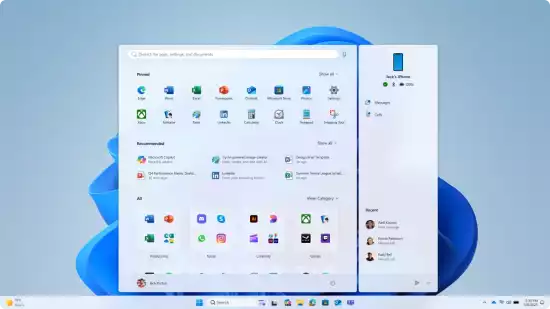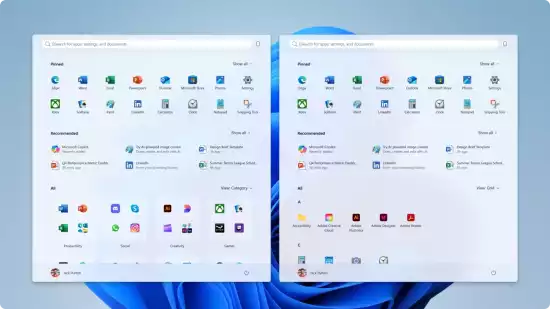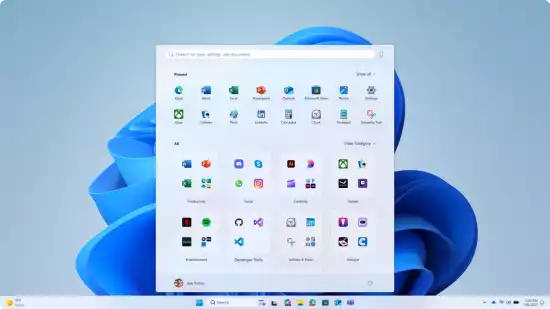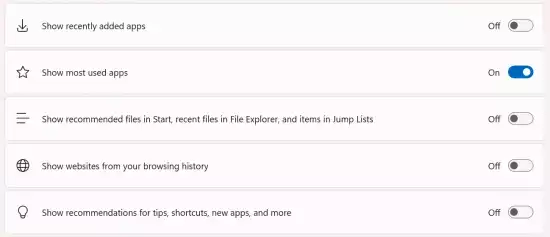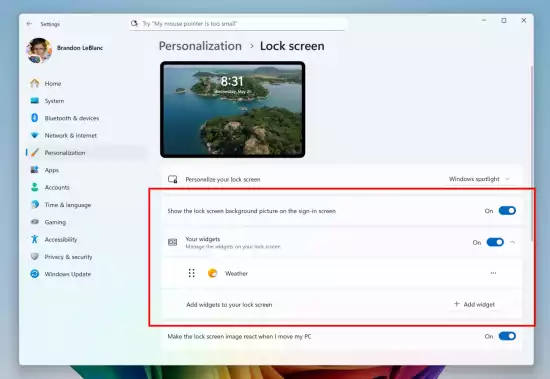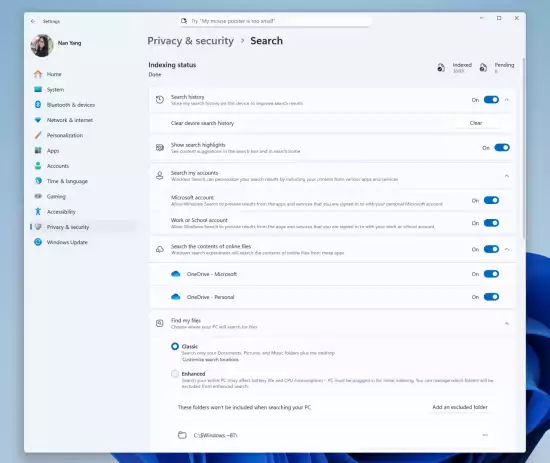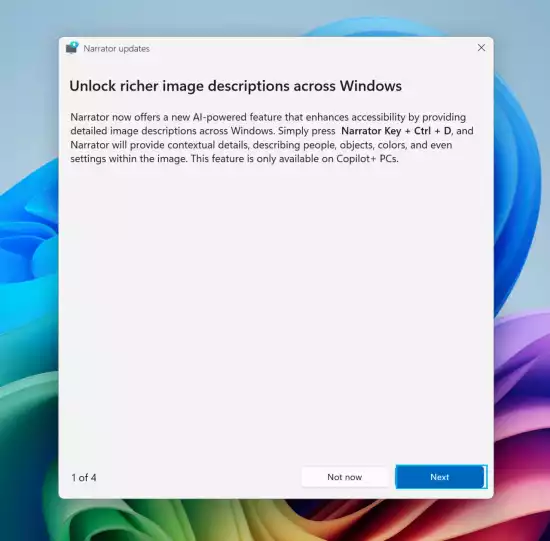Announcement of Windows 11 Insider Preview Build 26200.5641 (Dev channel)

Windows Insider Program 11
Content:
Microsoft has released a new Windows 11 preview build numbered 26200.5641 (KB5060824) for Windows Insiders on the Dev channel.
Full build number: 10.0.26200.5641.ge_prerelease_im.250529-1129.
↑ For Insiders with the "Get the latest updates as soon as they’re available" toggle enabled
↑ New Features
↑ New Start Menu for Windows 11
Simplified app launching with a scrollable Start Menu
Microsoft has begun testing a revamped Start Menu designed to streamline app access. The "All apps" section is now promoted to the top level, eliminating the need to navigate to a separate page for installed applications. Additionally, two new app display modes have been introduced: "Categories" and "Grid."
The default "Categories" view automatically groups apps by type for quick access to frequently used sections. For example, if you regularly use Outlook and Solitaire, these apps will rise to the top of their respective categories. Categories are created only when at least three related apps exist; otherwise, they’re grouped under "Other."
The "Grid" view organizes apps alphabetically (like the classic A-Z list) but optimizes horizontal space for easier browsing.
The new Start Menu remembers your last-used app list view.
Expanded Start Menu with adaptive sections
The Start Menu now dynamically adjusts to your screen size to maximize space. Users with larger displays will see an expanded layout showing more apps and files, including additional pinned app columns (6 recommendations and 4 category columns). On smaller screens, it displays 6 pinned app columns, 4 recommendations, and 3 category columns.
Sections are also context-aware. For instance, if you have few pinned apps, the "Pinned" section collapses to one row, and other sections shift upward. You can also configure the "Pinned" section to default to expanded in Settings.
To hide the "Recommended" section, disable these options under Settings > Personalization > Start:
- Show recently added apps
- Show recommended files in Start…
- Show websites from your browsing history
- Show tips and recommendations…
Phone Link integration
The updated Start Menu now includes a slide-out "Phone Link" sidebar for quick access to content from connected smartphones. The panel can be hidden with one click when not needed.
Available for Android and iOS devices in most regions, with European Economic Area (EEA) support coming later.
↑ Customizable Lock Screen Widgets
Previously limited to Insiders in the EEA, Microsoft now offers more widget options (e.g., Weather, Sports, Traffic) for the lock screen globally. You can add, remove, or rearrange widgets that support compact sizing.
Configure these under Settings > Personalization > Lock Screen.
↑ Screen Curtain in Narrator
This privacy-focused feature completely darkens the display while Narrator reads content aloud—ideal for public spaces or shared devices. Visual content remains hidden from onlookers.
How to toggle Screen Curtain:
- Enable Narrator via Ctrl + Win + Enter
- Press Caps Lock + Ctrl + C to enable/disable
↑ Changes and Improvements
- Windows Search:
- Narrator:
- Input:
↑ Fixes
- General: Fixed text input issues in Search, Chinese Pinyin IME, clipboard history, and emoji panel.
- Recall (Preview): Addressed crashes in earlier builds.
- Taskbar: Resolved incorrect small icon sizing despite "Never use small taskbar buttons" being enabled.
- File Explorer: Fixed missing search queries when returning from Recall.
- Windows: Addressed Alt + Tab freezes when switching from full-screen games.
- Graphics: Fixed unexpected green tint on some displays.
- Settings: Multiple stability fixes for display calibration, brightness settings, and mouse pointer customization.
↑ For all users
↑ Fixes
- Graphics: Resolved color distortion on older Dolby Vision displays.
↑ Known Issues
- General:
- System reset via Settings > System > Recovery may revert build number to 26100 (does not affect future updates).
- System reset functionality is currently non-functional in this build.
- Investigating recurring GSOD (
KERNEL_SECURITY_CHECK_FAILURE) for some Dev channel Insiders. - [New] Some installations may fail (error
0×80070005) and roll back—fix coming in next build.
- Start Menu:
- [New] Touch navigation issues (e.g., unsupported swipe-up gestures).
- [New] Limited drag-and-drop from "All apps" to "Pinned".
- [New] Occasional duplicate folder items.
- Xbox controllers: Bluetooth connections may trigger GSOD—uninstall driver via Device Manager > View > Devices by driver (
oemXXX.inf). - Click to Do: Initial text actions may lag on AMD/Intel Copilot+ PCs post-update.
- Widgets: Pinning reverts to legacy interface temporarily.
Happy updating!
SourceАнонс Windows 11 Insider Preview
Microsoft выпустила новую предварительную сборку Windows 11 (версия 24H2) под номером 26120.4250 (KB5060820) дляАнонс Windows 11 Insider Preview
Microsoft выпустила новую предварительную сборку Windows 11 под номером 22557 для участников программы Windows Insider,Windows 11 2022 Update (версия
Вот и пролетел год с релиза Windows 11. За это время Microsoft выпустила несколько небольших обновлений с новымиАнонс Windows 11 Insider Preview
Microsoft выпустила новую предварительную сборку Windows 11 под номером 26200.5603 (KB5058488) для участников программыNo comments.
Information
Users of Guests are not allowed to comment this publication.

Microsoft Windows 11, 10, 8.1, 7, XP, Server -
10-10-2024, 09:31
PC motherboard schematics
3-05-2024, 12:29
Laptop Motherboard Schematics
3-05-2024, 12:29
Updates for Windows 10 will remain free until
25-06-2025, 10:22
Now MSNEWS.RU application is available in Google
13-03-2025, 17:34Did you find a mistake?
You can report it to the administration.
Press CTRL+Enter while highlighting text