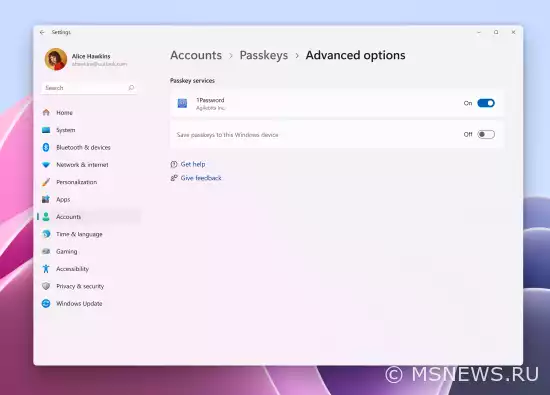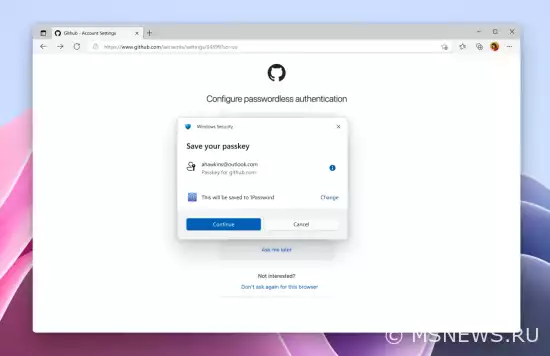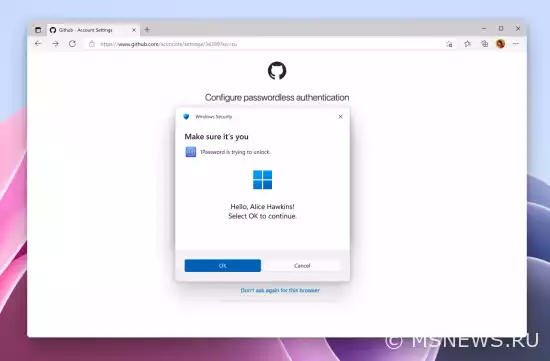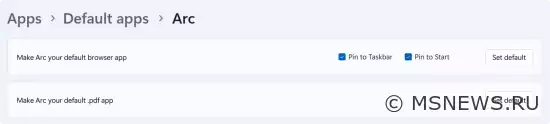Announcement of Windows 11 Insider Preview Build 26200.5670 (Dev channel)

Windows Insider Program 11
Content:
Microsoft has released a new Windows 11 preview build 26200.5670 (KB5060838) for Windows Insiders in the Dev channel.
Full build number: 10.0.26200.5670.ge_prerelease_im.250619-1641.
↑ For Insiders with "Get the latest updates as soon as they're available" enabled
↑ New Features
↑ Passwordless Authentication Improvements
Microsoft announced a collaboration with 1Password, bringing seamless integration with the credential provider plugin to Windows 11 users. The setup is simple and intuitive:
- Install 1Password Beta on your Windows 11 PC.
- Navigate to Settings → Accounts → Passkeys → Advanced settings to enable the credential provider plugin.
- Enable the feature and authenticate using Windows Hello (facial recognition, fingerprint, or PIN).
- You can now use existing passkeys stored in your credential provider or save new passkeys.
To use a passkey, visit a website where you have an account with a passkey stored in your credential provider and select that passkey. Authenticate using Windows Hello.
To save new passkeys to your credential provider, visit a website that supports the technology. Find the option to create a passkey for your account, choose to save it in your credential provider, authenticate with Windows Hello, and your passkey will be saved.
Microsoft invites credential provider developers to integrate their solutions with Windows 11 to help users adopt passkey technology. Learn more on Microsoft's website via this link.
↑ Changes and Improvements
- General:
- Insiders in the Dev channel will notice that Settings → System → About (and the winver dialog) now shows version 25H2. This confirms Windows 11 version 25H2 as the next annual feature update, continuing Microsoft's pattern of releasing feature updates in the second half of the calendar year.
- Voice Access:
- Japanese language support in Voice Access has been temporarily disabled to address remaining issues.
- Settings:
↑ Fixes
- File Explorer:
- Fixed an issue causing crashes on the Home page (which could also prevent File Explorer from launching since it opens to Home by default).
- Resolved an issue where pinned favorites on the Home page might not display thumbnails.
- Start Menu:
- Fixed duplicate entries appearing when interacting with folders in Start.
- Corrected animation issues when opening folders in some cases.
- Input:
- Addressed frequent ctfmon.exe crashes in previous builds that could affect text input.
- Other:
- Fixed a memory leak affecting systems using the lock screen slideshow, which could impact performance and stability over time.
- Improved system dialog scaling for high DPI displays, including proper rendering of the "You need to restart your computer to apply these changes" dialog.
↑ For All Users
↑ Fixes
- General:
- Fixed an issue where Windows 11 would play the Windows Vista startup sound instead of its own. Previous fixes in Dev channel builds were insufficient.
- File Explorer:
- Resolved an issue preventing File Explorer from saving view settings, including desktop icon arrangements, introduced in a previous Dev channel build.
↑ Known Issues
- General:
- [Updated] Joining the Dev channel will no longer offer Windows 11 Build 26200.5641. You'll now receive the current Dev channel build directly.
- [Updated] Some Insiders may experience installation failures rolling back to previous builds with error 0×80070005 in Windows Update. If affected, navigate to Settings → System → Recovery and select "Windows Update troubleshooting" as a potential solution.
- Start Menu:
Current known issues with the new Start menu include:- Touch navigation may not work correctly, particularly lacking swipe-up-from-bottom support.
- Drag-and-drop functionality is limited when moving items from "All apps" to "Pinned" section.
- Xbox Controllers:
- Some Insiders may experience GSOD when using Xbox controllers via Bluetooth. To resolve: open Device Manager → View → Devices by driver → locate and uninstall the driver named "oemXXX.inf (XboxGameControllerDriver.inf)" where "XXX" represents your device's unique identifier.
- Click to Do:
- Copilot+ PC users (AMD/Intel) may experience extended delays during first-time AI text processing after installing this build or updating the AI model.
- File Explorer AI Actions:
- Narrator scan mode may malfunction when reading bullet points in AI-generated document summaries for Microsoft 365 files. Workaround: use Caps Lock + → for navigation.
- Widgets:
- Attempting to pin widgets will revert to the previous Widgets panel implementation since the new interface doesn't yet support pinning.
Happy updating!
SourceАнонс Windows 11 Insider Preview
Microsoft выпустила новые предварительные сборки Windows 11 (версия 22H2) под номерами 22621.2050 и 22631.2050Анонс Windows 11 Insider Preview
Microsoft выпустила новую предварительную сборку Windows 11 под номером 22557 для участников программы Windows Insider,Windows 11 2023 Update (версия
Состоялся официальный релиз нового функционального обновления для Windows 11 под названием 2023 Update или версия 23H2.Анонс Windows 11 Insider Preview
Microsoft выпустила новую предварительную сборку Windows 11 под номером 23486 для участников программы Windows Insider,No comments.
Information
Users of Guests are not allowed to comment this publication.

Microsoft Windows 11, 10, 8.1, 7, XP, Server -
10-10-2024, 09:31
PC motherboard schematics
3-05-2024, 12:29
Laptop Motherboard Schematics
3-05-2024, 12:29
Updates for Windows 10 will remain free until
25-06-2025, 10:22
Now MSNEWS.RU application is available in Google
13-03-2025, 17:34Did you find a mistake?
You can report it to the administration.
Press CTRL+Enter while highlighting text