Announcement of Windows 11 Insider Preview Build 27842 (Canary Channel)

Windows Insider Program 11
Content:
Microsoft has released a new Windows 11 preview build 27842 for Windows Insiders in the Canary channel.
Full build number: 10.0.27842.1000.rs_prerelease.250418-1424.
↑ Changes and Improvements
- General:
- The improved battery icons introduced in build 26120.3000 might be missing for some Windows Insiders. Microsoft has begun redeploying this change.
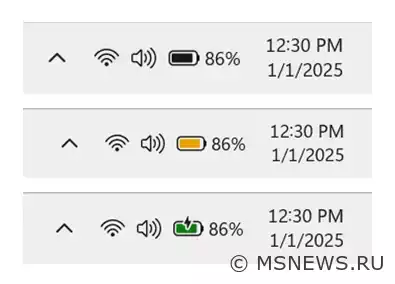
- Microsoft is introducing a new design for the screen that appears when the operating system crashes. The new BSOD/GSOD interface better matches Windows 11 styling and aims to get users back to work faster. The interface has been simplified while still displaying technical information.
This change will gradually roll out to Windows Insiders running Windows 11 version 24H2 (and newer) in the Beta, Dev and Canary channels.
- The improved battery icons introduced in build 26120.3000 might be missing for some Windows Insiders. Microsoft has begun redeploying this change.
- Windows Security:
- Changes are being introduced to the Windows Security app. It will now display additional information such as the manufacturer and version of the Pluton TPM chip if installed on your PC. This information can be found under "Device Security" → "Security processor details".
- Other:
- Removed support for Visual Studio Graphics Analyzer shader debugging. Attempting to use this feature may cause Visual Studio or the analysis session to crash. Microsoft recommends using alternative tools such as PIX for D3D12 or RenderDoc.
- Microsoft has removed the bypassnro.cmd script to improve security and user experience in Windows 11. This change ensures all users will have internet connectivity and a Microsoft account after the initial setup phase.
↑ Fixes
- General:
- Fixed an issue where the "Get the latest updates as soon as they're available" toggle appeared incorrectly and sometimes turned off by itself.
- Fixed an issue causing some Insiders to experience GSOD with WHEA_UNCORRECTABLE_ERROR when performing various actions on their PC.
- Taskbar and System Tray:
- Fixed an issue affecting explorer.exe stability in previous builds.
- Fixed an issue where after using WIN + T, arrow keys would work in the wrong direction in Arabic or Hebrew systems.
- Administrator Protection:
- Fixed an issue where enabling "Administrator Protection" could cause lsass.exe to create high CPU load, affecting performance.
- Input:
- Fixed a ctfmon.exe crash that could affect text input capability.
- Fixed an issue in previous builds where DWM would crash when attempting to use pen input, potentially resulting in a temporary black screen.
- Sign-in Screen:
- Updated the web sign-in icon to better match other icons in the sign-in options menu.
- Windows Security:
- Fixed an issue where the Smart App Control icon appeared incorrectly in the Windows Security app.
- Display and Graphics:
- Fixed an issue where the system sometimes couldn't detect external GPUs connected via Thunderbolt.
- Fixed an issue where some JPG images couldn't be displayed, though they were viewable in older builds.
- Fixed an issue where sometimes pressing WIN + P twice was required to switch projection modes.
- Other:
- Fixed an issue in previous builds where the IP Helper Service wouldn't start, potentially causing problems for some applications.
- Fixed an issue in previous builds causing midisrv.exe crashes.
- Fixed an issue where the Run dialog wouldn't show autocomplete suggestions when beginning to type a file path.
↑ Known Issues
- General:
- [Important note for Copilot+ devices] If you switch to the Canary channel from Dev, Release Preview or stable Windows on a Copilot+ device, you may encounter issues using PIN or biometrics when attempting to sign in. You'll see an error "Something went wrong, your PIN isn't available" with code 0xd0000225. To recover your PIN, click "Set up PIN".
- Xbox Controllers:
- Some Insiders may experience GSOD when using Xbox controllers via Bluetooth. To resolve, open Device Manager, select "View" → "Devices by driver". Look for a driver named "oemXXX.inf (XboxGameControllerDriver.inf)" where "XXX" is the device sequence number on your computer. Right-click it and select "Uninstall".
- Taskbar:
- Engineers are working to fix an issue where taskbar icons don't scale up properly when using your device in tablet mode.
Happy updating!
SourceАнонс Windows 11 Insider Preview
Microsoft выпустила новую предварительную сборку Windows 11 под номером 22557 для участников программы Windows Insider,Windows 11 2023 Update (версия
Состоялся официальный релиз нового функционального обновления для Windows 11 под названием 2023 Update или версия 23H2.Анонс Windows 11 Insider Preview
Microsoft выпустила новую предварительную сборку Windows 11 под номером 26120.3000 (KB5050103) для участников программыАнонс Windows 11 Insider Preview
Microsoft выпустила новую предварительную сборку Windows 11 под номером 22449 для участников программы Windows Insider,No comments.
Information
Users of Guests are not allowed to comment this publication.
Top News

Microsoft Windows 11, 10, 8.1, 7, XP, Server -
10-10-2024, 09:31
PC motherboard schematics
3-05-2024, 12:29
Laptop Motherboard Schematics
3-05-2024, 12:29
Updates for Windows 10 will remain free until
25-06-2025, 10:22
Now MSNEWS.RU application is available in Google
13-03-2025, 17:34What is your operating system?
Loading...
Did you find a mistake?
You can report it to the administration.
Press CTRL+Enter while highlighting text



