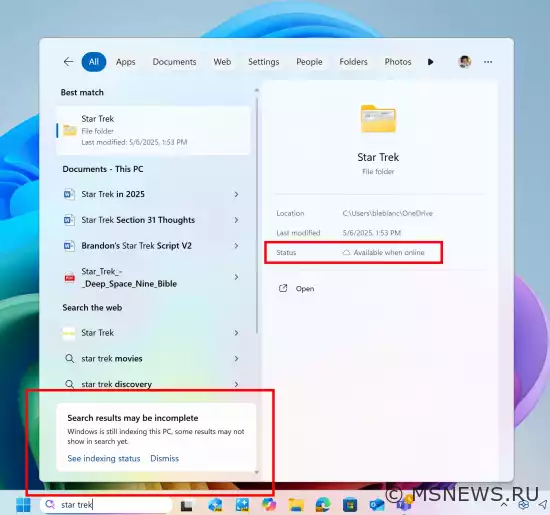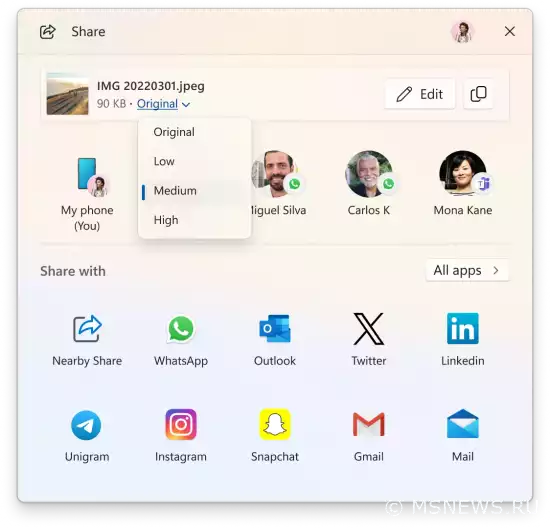Announcement of Windows 11 Insider Preview Build 26120.4151 (Beta channel)

Windows Insider Program 11
Content:
Microsoft has released a new Windows 11 preview build (version 24H2) numbered 26120.4151 (KB5058486) for Windows Insider Program participants on the Beta channel.
Full build number: 10.0.26100.4151.ge_release_svc_betaflt_prod1.250508-1029.
As a reminder, 22635.5305 was the last Windows 11 version 23H2 build for the Beta channel. With today's release, all Insiders will be automatically updated to Windows 11 version 24H2.
↑ For Insiders with the "Get the latest updates as soon as they're available" toggle enabled
↑ New Features
↑ AI Actions in File Explorer
AI Actions in File Explorer enable deeper interaction with your files. Right-click to quickly perform actions like image editing or document summarization. Similar to Click to Do, AI Actions in File Explorer let you stay in your workflow while using AI capabilities to access editing tools in apps or Copilot features without opening the file itself.
To try this feature, right-click a file in File Explorer and you'll find a new "AI Actions" menu item containing available actions for your file.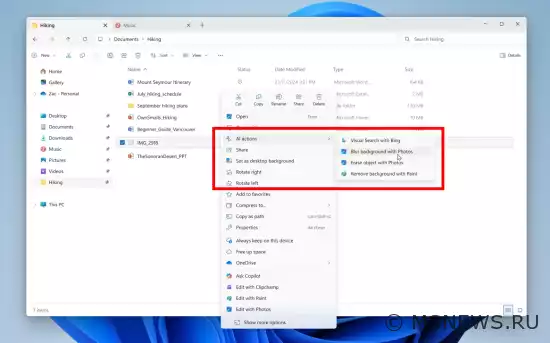
Currently, you can test four image actions. Supported file types: .jpg, .jpeg, and .png.
- Bing Visual Search. Lets you search the web using images instead of text. Find similar images and products, see which websites use the image, and identify landmarks, plants, and famous people.
- Background Blur. Opens the Photos app which automatically detects photo backgrounds and with one click isolates the subject while blurring the background. Adjust the effect by changing blur intensity or using the Brush tool to modify blurred areas.
- Object Removal. In the Photos app, select or mark unwanted elements in your photo, and the "Generative Erase" feature will remove them, letting you fix and eliminate distracting elements.
- Background Removal. Paint lets you remove backgrounds from any image with one click, leaving only neatly cropped objects. Works for both full canvas and selected areas.
New AI Actions for Microsoft 365 files will begin rolling out in coming weeks: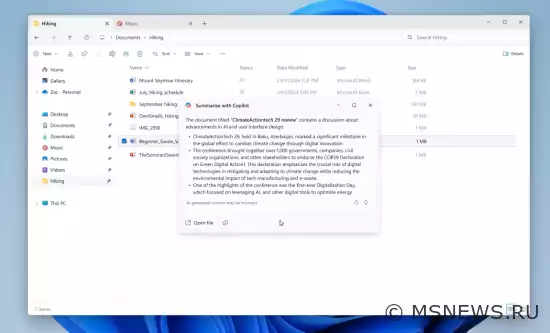
- Document Summarization. Using Copilot, generate summaries for various document types stored in OneDrive and SharePoint without opening them individually. Supported formats: .docx, .doc, .pptx, .ppt, .xlsx, .xls, .pdf, .rtf, .txt, .loop.
- FAQ Generation. Copilot helps transform your OneDrive files into neatly formatted Q&A lists. Whether creating internal knowledge bases, preparing for meetings, or developing quick guides, the "Create FAQ" feature converts complex information into clear, shareable FAQ lists in seconds. Supported formats: .xlsx, .ppt, .pptx, .doc, .docx, .pdf, .txt, .rtf, .aspx, .htm, and .html.
Requirements for Microsoft 365 file AI Actions:
- Document summarization requires Microsoft 365 with Copilot subscription (supports personal Microsoft accounts and Microsoft Entra ID).
- FAQ generation requires enterprise Microsoft 365 with Copilot subscription (Microsoft Entra ID only). Personal account support coming later.
- Must be a Microsoft 365 Insider with PC receiving Beta channel builds. Details on the official site.
↑ Advanced Settings Page
Microsoft introduced a revamped "For developers" page in Settings, now renamed "Advanced" with several new features. This change aims to make settings more accessible to broader audiences. Find it at: Settings → System → Advanced.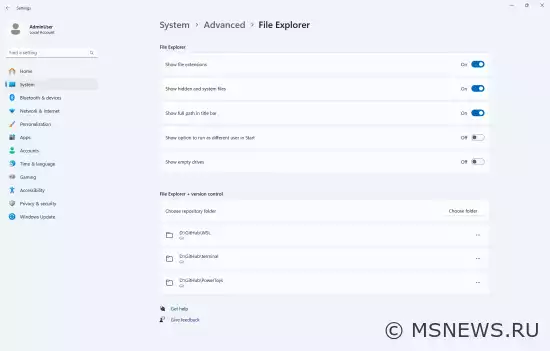
New options added:
- Enable Long Paths: Removes MAX_PATH limitations for Win32 file and directory operations.
- Virtual Workspaces: Toggles virtual environments like Hyper-V and Windows Sandbox.
- File Explorer + Version Control: Displays Git repository info directly in File Explorer, showing branch, changes (diff), last commit message, etc.
↑ Changes and Improvements
- Taskbar and System Tray:
- Taskbar Search:
- Voice Access:
- Temporarily disabled Chinese language support due to issues, with reintroduction planned for future builds.
- Widgets:
- Testing new Widgets Board design with organized, personalized content and Copilot-curated articles that combine summaries, videos, and images from premium MSN publishers. Pinning/hiding features in development.
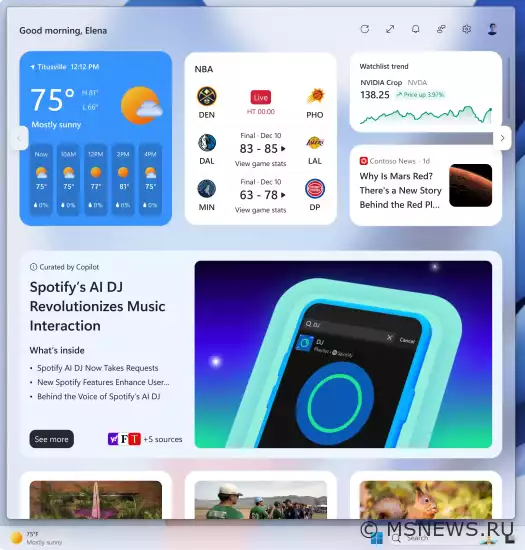
- Revert to previous design via "Copilot Discover (Preview)" toggle in MSN Personalization settings.
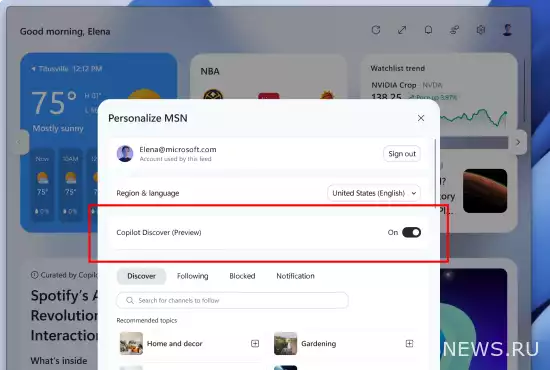
- Testing new Widgets Board design with organized, personalized content and Copilot-curated articles that combine summaries, videos, and images from premium MSN publishers. Pinning/hiding features in development.
- Power & Battery:
- New User Interaction-Aware CPU Power Management reduces energy consumption during inactivity while instantly restoring full performance when resuming work. Actual savings vary by device, power mode, and manufacturer PPM settings.
- Share Dialog:
- Windows Backup:
- Testing different homepage layouts when launching Windows Backup.
- Snipping Tool:
- Added Win+Shift+T shortcut for Text Extraction (requires Snipping Tool v11.2503.29.0+).
- Settings:
- EEA-specific browser defaults changes in Settings → Apps → Default Apps:
- New default browsers automatically register additional file/link types
- Dedicated button sets browsers as PDF viewers if they support .pdf
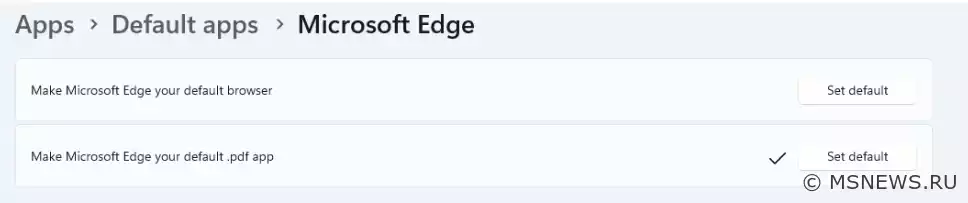
- EEA-specific browser defaults changes in Settings → Apps → Default Apps:
↑ Fixes
- General:
- Fixed Safe Mode failures where core UI components (File Explorer, Start Menu) wouldn't load
- File Explorer:
- Fixed "New Tab" button exiting full-screen mode
- Settings:
- Resolved Bluetooth-related crashes in Settings and Quick Settings
- Fixed inability to switch active hours from manual to automatic (Windows Update)
- Addressed Settings crashes when accessing Personalization → Lock Screen
↑ Known Issues
- General:
- System reset via Settings → System → Recovery may show build 26100 instead of 26120 (doesn't affect future updates)
- System reset functionality currently non-functional
- Xbox Controllers:
- Bluetooth connections may cause GSOD - fix by removing "oemXXX.inf (XboxGameControllerDriver.inf)" in Device Manager
- Click to Do:
- Initial text actions may have long delays on AMD/Intel Copilot+ PCs after build updates
- Enhanced Search:
- [Reminder] For optimal search performance on Copilot+ PCs, keep device powered during initial indexing (check status at Settings → Privacy & Security → Windows Search)
- Start Menu:
- Investigating profile picture clicks not launching Account Manager
- File Explorer:
- [New] Narrator Scan Mode may misread bullet points in Microsoft 365 document summaries (workaround: use Caps Lock+→)
- [New] RTL languages display AI Action results in LTR orientation
- Task Manager:
- New "CPU Load" column shows 0% for System Idle Process
- Performance tab CPU graphs still use legacy calculations
- Narrator:
- Investigating detailed image descriptions not working on Copilot+ PCs
- Voice Access:
- Investigating unexpected behavior with descriptive language features on Copilot+ PCs
- Widgets:
- Attempting to pin widgets reverts to old Widgets Board (pinning not yet implemented in new design)
Happy testing!
SourceАнонс Windows 11 Insider Preview
Microsoft выпустила новую предварительную сборку Windows 11 (версия 24H2) под номером 26120.3964 (KB5058496) дляАнонс Windows 11 Insider Preview
Microsoft выпустила новую предварительную сборку Windows 11 (версия 24H2) под номером 26120.3671 (KB5055622) дляАнонс Windows 11 Insider Preview
Microsoft выпустила новую предварительную сборку Windows 11 (версия 24H2) под номером 26120.3872 (KB5055640) дляАнонс Windows 11 Insider Preview
Microsoft выпустила новую предварительную сборку Windows 11 (версия 24H2) под номером 26120.3950 (KB5055653) дляNo comments.
Information
Users of Guests are not allowed to comment this publication.

Microsoft Windows 11, 10, 8.1, 7, XP, Server -
10-10-2024, 09:31
PC motherboard schematics
3-05-2024, 12:29
Laptop Motherboard Schematics
3-05-2024, 12:29
Updates for Windows 10 will remain free until
25-06-2025, 10:22
Now MSNEWS.RU application is available in Google
13-03-2025, 17:34Did you find a mistake?
You can report it to the administration.
Press CTRL+Enter while highlighting text