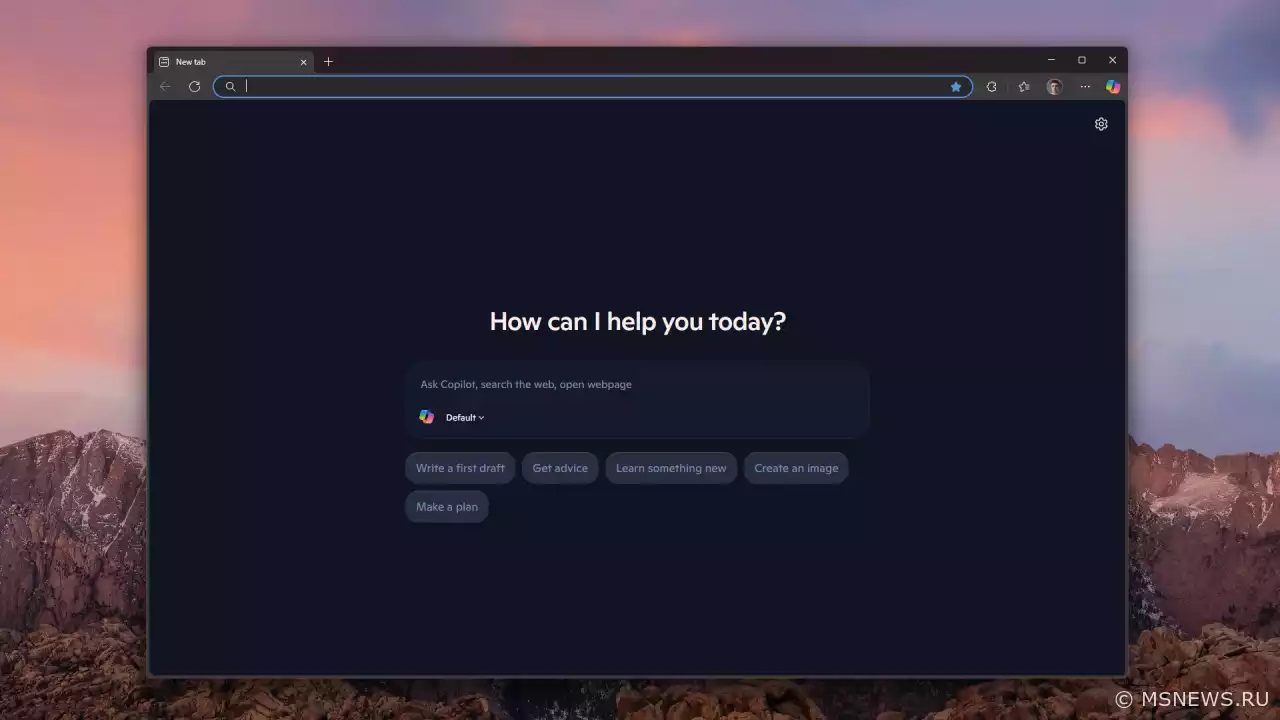The stable version of Microsoft Edge 138 has been released

Microsoft Edge
Content:
Microsoft has begun rolling out the stable version of Microsoft Edge 138 (138.0.3351.55), which includes several new features, improvements, and bug fixes.
↑ Updates
- Using primary work profile as default for opening external links. Currently, Microsoft Edge opens external links in the last used profile by default. For enterprise users, the primary work profile (authenticated via Microsoft Entra ID for device enrollment) is typically the better choice for opening external links. This Windows feature enables Edge to detect the primary work profile and use it as the default for external links when available. On Mac and Linux systems, if only one work profile authenticated via Microsoft Entra ID is found, it will be considered the primary work profile. Administrators can control this feature's availability using the EdgeOpenExternalLinksWithPrimaryWorkProfileEnabled policy.
This feature is being rolled out gradually (controlled feature rollout) and may not be available to all users immediately. - New personal information autofill configuration. The autofill settings (edge://settings/autofill/personalInfo) now include a toggle for consenting to web form field data collection. This allows Microsoft Edge users to opt in to collecting form field labels (such as "Name" or "Email") to improve autofill suggestions. Only field labels are collected, not user-entered data. These form field labels are securely stored in compliance with Microsoft's privacy standards.
The setting is controlled through existing autofill policies (AutofillAddressEnabled, EdgeAutofillMlEnabled). The AutofillAddressEnabled policy serves as the parent to EdgeAutofillMlEnabled, which in turn controls this new setting - disabling EdgeAutofillMlEnabled will also disable this feature.
This feature is being rolled out gradually (controlled feature rollout) and may not be available to all users immediately. - AI-powered browsing history search. The enhanced search function can now locate sites in your browsing history even when using synonyms, different phrasing, or containing typos. After enabling this feature, your visited sites will appear in enhanced history search results. The AI model trains on your local device data, which never leaves your device or gets sent to Microsoft. Administrators can manage this feature's availability through the EdgeHistoryAISearchEnabled policy.
This feature is being rolled out gradually (controlled feature rollout) and may not be available to all users immediately. - Microsoft 365 Copilot Chat Summarization in Edge's context menu. This new menu option provides page summaries and allows asking questions about the current page.
This feature is being rolled out gradually (controlled feature rollout) and may not be available to all users immediately. - Performance notification improvements. Enhanced browser performance notifications and optimization suggestions now appear more effectively. Performance Detector alerts and extension notifications may appear in the "Settings and more" menu when Edge experiences slowdowns.
This feature is being rolled out gradually (controlled feature rollout) and may not be available to all users immediately. - Copilot on Edge's new tab page. Since late May, Edge users might have noticed Copilot productivity suggestions near the search bar on new tab pages. A Copilot icon may also appear in the search field - clicking it sends your query to Copilot chat. The NewTabPageBingChatEnabled policy continues to apply. These new tab page changes are rolling out across all Edge channels.
This feature is being rolled out gradually (controlled feature rollout) and may not be available to all users immediately. - Added support for viewing sensitivity labels on Microsoft Information Protection (MIP)-protected PDFs. Enterprise customers can now view sensitivity labels applied to MIP-protected PDFs, helping maintain data classification awareness and proper handling of sensitive documents. This functionality is available in Edge's new built-in PDF viewer.
This feature is being rolled out gradually (controlled feature rollout) and may not be available to all users immediately.
↑ New Policies
- BuiltInAIAPIsEnabled - Allows pages to use built-in AI APIs.
- EdgeHistoryAISearchEnabled - Controls access to AI-enhanced browsing history search.
- EdgeOpenExternalLinksWithPrimaryWorkProfileEnabled - Enables using primary work profile as default for external links.
- LocalNetworkAccessRestrictionsEnabled - Determines whether to block requests from public websites.
- PrefetchWithServiceWorkerEnabled - Enables SpeculationRules prefetch for Service Worker-managed URLs.
- TLS13EarlyDataEnabled - Controls whether TLS 1.3 Early Data is enabled in Edge.
↑ Deprecated Policies
- InsecurePrivateNetworkRequestsAllowed - Determines whether websites can send requests to any network endpoint insecurely.
- InsecurePrivateNetworkRequestsAllowedForUrls - Allows specified sites to send requests to more private network endpoints insecurely.
- PrivateNetworkAccessRestrictionsEnabled - Determines whether restrictions should apply to requests to more private network endpoints.
- ZstdContentEncodingEnabled - Enables zstd content encoding support.
Состоялся релиз стабильной версии
Microsoft начала распространять стабильную версию Microsoft Edge 135 (135.0.3179.54), которая включает в себя несколькоСостоялся релиз стабильной версии
Microsoft начала распространять стабильную версию Microsoft Edge 136 (136.0.3240.50), которая включает в себя несколькоBuild 2025: Microsoft представила
Компания Microsoft представила сразу три новые функции для своего браузера Edge, которые призваны сделать браузер болееИнструкция: включаем Copilot на
Несколько дней назад мы уже рассказывали, что в Microsoft Edge на канале Canary появилась обновлённая страница новойNo comments.
Information
Users of Guests are not allowed to comment this publication.
Top News

Microsoft Windows 11, 10, 8.1, 7, XP, Server -
10-10-2024, 09:31
PC motherboard schematics
3-05-2024, 12:29
Laptop Motherboard Schematics
3-05-2024, 12:29
Updates for Windows 10 will remain free until
25-06-2025, 10:22
Now MSNEWS.RU application is available in Google
13-03-2025, 17:34Do you think there is a future for GPT?
Loading...
Did you find a mistake?
You can report it to the administration.
Press CTRL+Enter while highlighting text