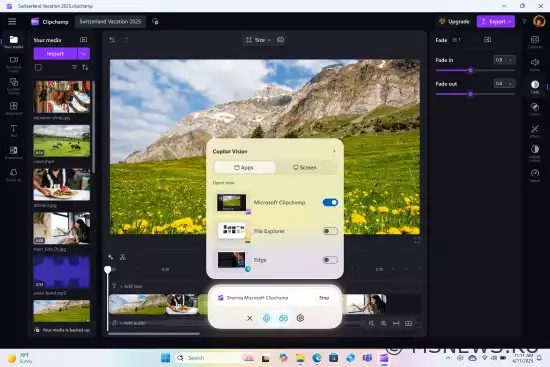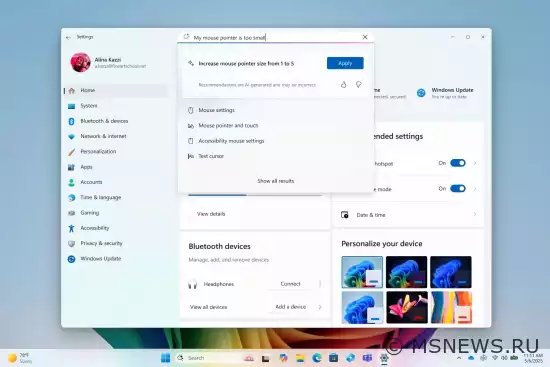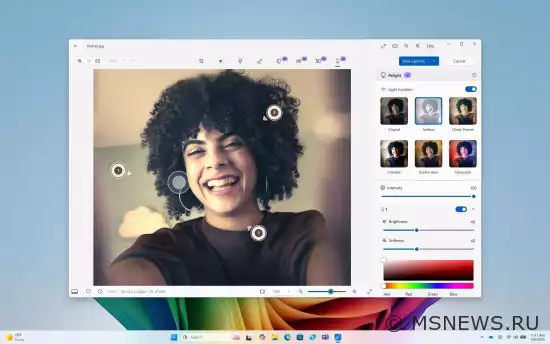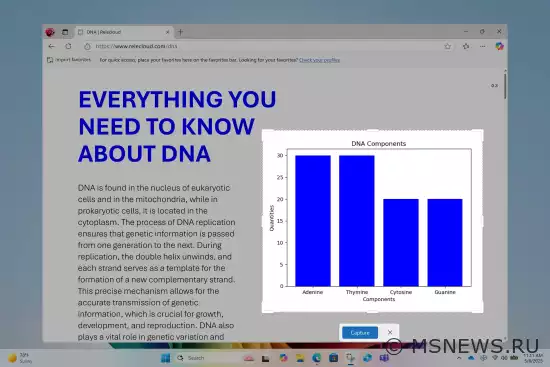Windows 11 will get a revamped Start menu and a number of new AI features
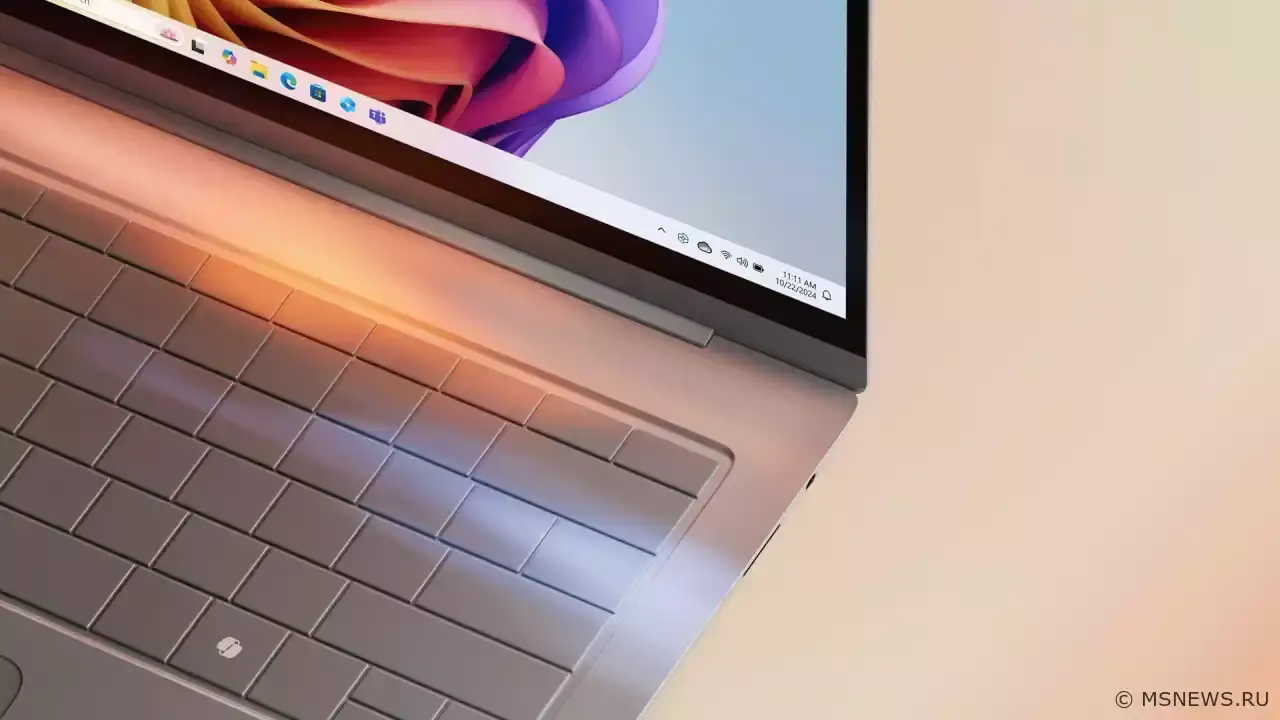
Windows 11
Content:
In addition to the new Surface lineup devices, which we covered in the previous article, Microsoft also announced several new features for Windows 11, its own apps, and exclusively for Copilot+ PCs.
↑ Windows 11
In the coming months, participants in the Windows Insider program will gain access to several new features, including an updated Start menu with more personalization options. For example, a "Categories" layout will be introduced for the "All Apps" section, automatically sorting installed apps by categories and usage frequency.
In the video, you can notice that the "All Apps" section will now appear at the bottom of the Start menu instead of on a separate page. Additionally, the "Recommended" section can be fully disabled — at least such a setting exists in the early implementation of the updated Start menu.
Soon, users will have access to the integration of the "Phone Link" app within the Start menu, offering a quick and convenient way to interact with a connected smartphone. Using the new sidebar, you can make phone calls, send SMS messages, access your photos, and share content between your PC and smartphone. Both Android and iOS smartphones are supported.
Additionally, artificial intelligence is making its way into File Explorer. With it, you'll be able to get quick information about content, edit images, and perform other tasks.
AI-powered features in Notepad will allow text generation based on prompts, create brief summaries of information, and add basic text formatting — bold and italic highlights.
The Copilot Vision feature, which analyzes on-screen content, will soon become available to all users. Insiders will also be able to use Press to Talk — a long press on the Copilot key activates voice communication with AI. Later, there will be an option to invoke Copilot using the phrase "Hey, Copilot!" (this feature will be optional).
In the near future, Windows 11 will introduce an AI assistant that simplifies finding and changing system settings. Users will be able to use natural language (for instance, the voice command "my mouse cursor is too small"), and the agent will automatically find the relevant setting. Moreover, if you grant permissions to the agent, it will be able to independently perform actions and modify system settings.
The Click to Do feature will get a new action called "Ask Copilot," allowing users to work with images or text, such as creating a draft document in Word based on the contents of the screen. Additionally, through Click to Do, you can launch Reading Coach, Immersive Reader, communicate in Microsoft Teams, or send data from the screen into an Excel spreadsheet.
Thanks to AI integration in "Search," there will be the ability to quickly find and install applications from the Microsoft Store. An enhanced search will also be available in the "Photos" app.
The Microsoft Store itself will add a section with personalized recommendations, and Copilot will be able to answer questions about viewed store pages. Applications exclusive to Copilot+ PCs or utilizing AI will be marked with a special icon.
↑ App Updates
The "Photos" app will receive the "Relight" feature, allowing placement of up to three virtual light sources, adjusting their color and focal point. The effect can be controlled manually or via presets.
In the Paint graphic editor, there will be a feature to select objects on the canvas, and the ability to create stickers based on text prompts.
The Snipping Tool will learn to automatically crop the image around the main content. It will also gain text extraction from screenshots and a color picker.
↑ Accessibility Features
Now, the Screen Narrator can utilize AI capabilities on Copilot+ PCs to provide detailed descriptions of images, diagrams, and charts. This feature allows blind and low-vision users to understand visual elements that were previously inaccessible due to missing or inadequate alternative text.
Currently, this feature is only available on Copilot+ PCs with Snapdragon processors. Support for Copilot+ PCs with AMD and Intel chips will be available soon.
↑ Application Optimization for Copilot+ PCs
Microsoft also emphasized that a range of apps have been optimized for Copilot+ devices to leverage the built-in Neural Processing Unit (NPU). For example, Moises Live by Music.AI, designed to split music tracks into components, runs 35 times faster on the Snapdragon X NPU compared to the CPU.
Other apps receiving optimizations include Gigapixel AI by Topaz Labs, Capcut, DJay Pro, DaVinci Resolve, Camo, Cephable, and LiquidText.
SourceАнонс Windows 11 Insider Preview
Microsoft выпустила новую предварительную сборку Windows 11 под номером 26080 для участников программы Windows Insider,Анонс Windows 11 Insider Preview
Microsoft выпустила новую предварительную сборку Windows 11 под номером 23493 для участников программы Windows Insider,Анонс Windows 11 Insider Preview
Microsoft выпустила новую предварительную сборку Windows 11 под номером 23466 для участников программы Windows Insider,Анонс Windows 11 Insider Preview
Microsoft выпустила новые предварительные сборки Windows 11 (версия 22H2) под номерами 22621.2050 и 22631.2050No comments.
Information
Users of Guests are not allowed to comment this publication.

Microsoft Windows 11, 10, 8.1, 7, XP, Server -
10-10-2024, 09:31
PC motherboard schematics
3-05-2024, 12:29
Laptop Motherboard Schematics
3-05-2024, 12:29
Updates for Windows 10 will remain free until
25-06-2025, 10:22
Now MSNEWS.RU application is available in Google
13-03-2025, 17:34Did you find a mistake?
You can report it to the administration.
Press CTRL+Enter while highlighting text