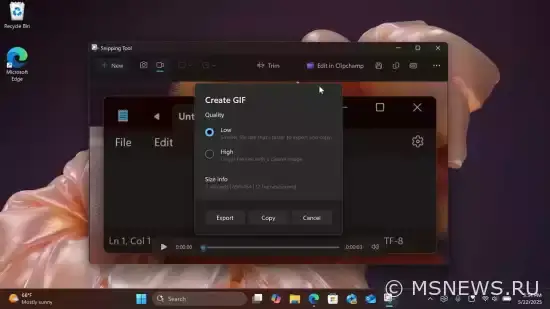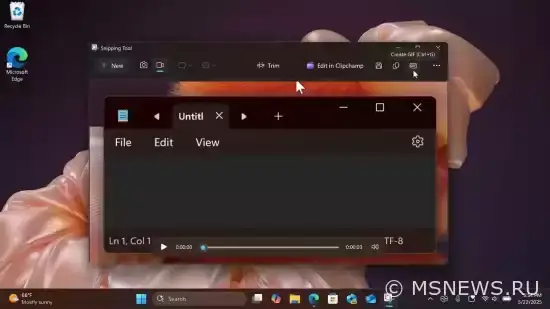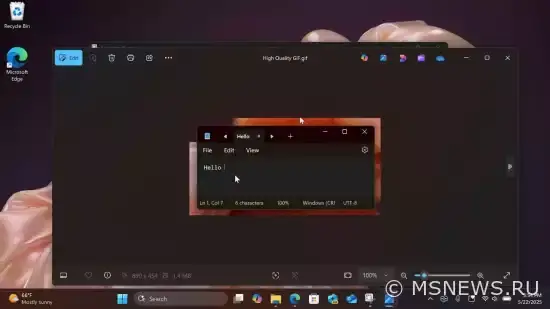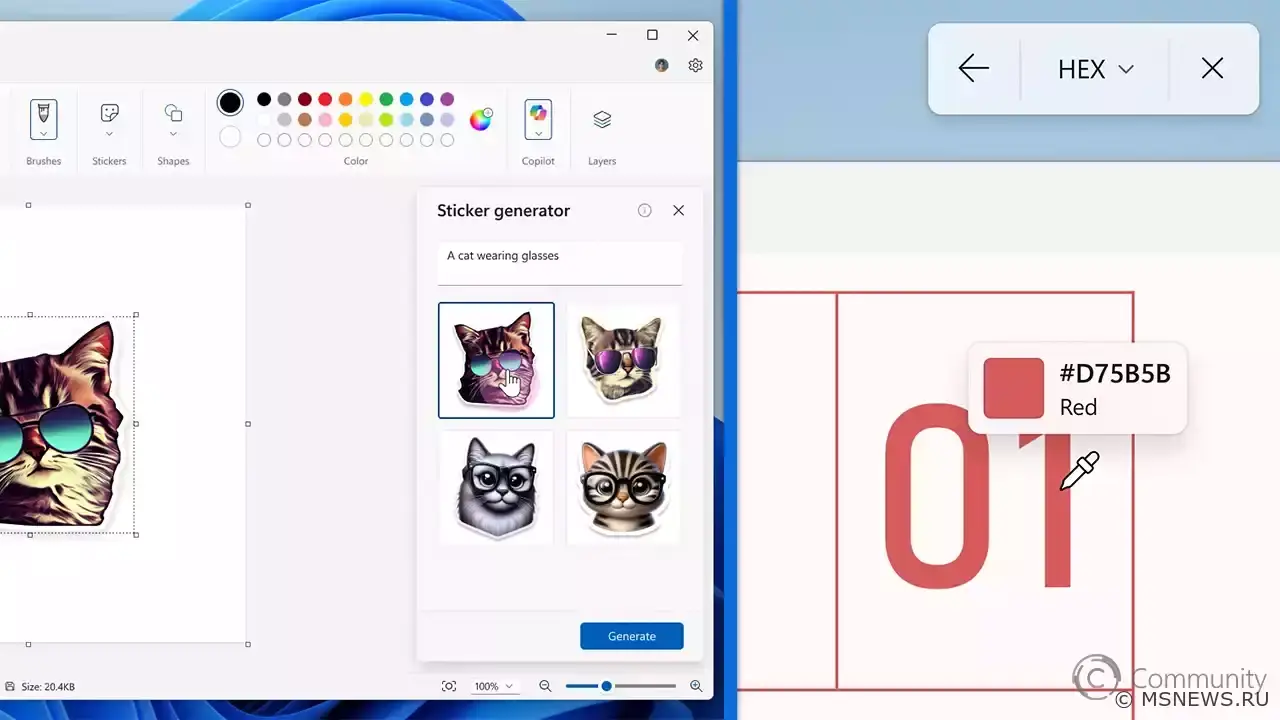The Scissors app in Windows 11 will be able to save videos in GIF format
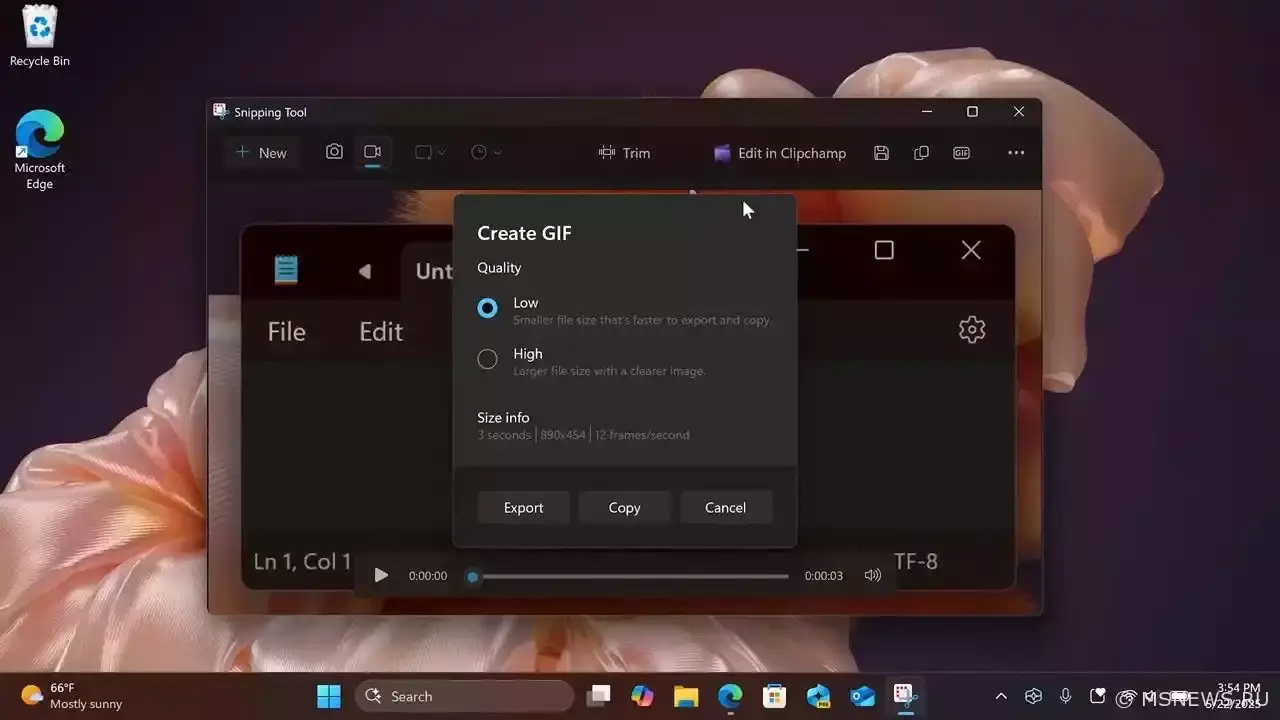
Windows 11/Microsoft Store
Microsoft continues enhancing the Snipping Tool in Windows 11. The latest update introduced both a color picker tool and AI-powered "Perfect Screenshot" feature for Copilot+ PCs. Read our detailed coverage here.
Additionally, users will soon be able to save screen recordings not just as MP4 but also as GIF files, as revealed by renowned insider phantomofearth. Currently in development, this feature isn't yet available to Insiders, with public testing likely beginning in coming weeks.
Инсайдерам Windows 11 доступны
Microsoft начала распространять обновлённые версии приложений Paint, Ножницы и Блокнот для инсайдеров Windows 11,Анонс Windows 11 Insider Preview
Microsoft выпустила новую предварительную сборку Windows 11 (версия 24H2) под номером 26120.4151 (KB5058486) дляАнонс Windows 11 Insider Preview
Microsoft выпустила новую предварительную сборку Windows 11 под номером 26200.5603 (KB5058488) для участников программыАнонс Windows 11 Insider Preview
Microsoft выпустила новую предварительную сборку Windows 11 (версия 24H2) под номером 26100.4188 (KB5058499) дляNo comments.
Information
Users of Guests are not allowed to comment this publication.

Microsoft Windows 11, 10, 8.1, 7, XP, Server -
10-10-2024, 09:31
PC motherboard schematics
3-05-2024, 12:29
Laptop Motherboard Schematics
3-05-2024, 12:29
Updates for Windows 10 will remain free until
25-06-2025, 10:22
Now MSNEWS.RU application is available in Google
13-03-2025, 17:34Did you find a mistake?
You can report it to the administration.
Press CTRL+Enter while highlighting text