Announcing Windows 11 Insider Preview Build 26120.3964 (Beta channel)

Windows Insider Program 11
Content:
Microsoft has released a new Windows 11 preview build (version 24H2) numbered 26120.3964 (KB5058496) for Windows Insider Program participants in the Beta channel.
Full build number: 10.0.26100.3964.ge_release_svc_betaflt_im.250507-1720.
Reminder: 22635.5305 was the final Windows 11 version 23H2 build for the Beta channel. All Insiders will soon be updated to Windows 11 version 24H2. Until then, Insiders can manually initiate the update to version 24H2 through Windows Update.
↑ Entra ID Support for AI Features in Paint and Notepad
Microsoft has begun testing Entra ID support for AI features in Paint (version 11.2503.381.0 and later) and Notepad (version 11.2503.16.0 and later) for Insiders in Canary, Dev, and Beta channels. This update enables commercial customers to access AI features previously available only to consumer users. In Paint, Entra ID unlocks Cocreator (which generates images by combining sketches with text prompts) and Generative Fill (which adds new elements to selected canvas areas based on descriptive input). These tools help teams visually explore ideas and accelerate creative workflows. In Notepad, Entra ID enables quick text summarization and rewriting capabilities.
↑ Copilot+ PC Innovations
↑ New Settings Agent
Last week Microsoft announced a change to the Settings app designed to address one of the most common problems with finding and changing PC settings. Now in the Settings app search field, you can simply describe what you need, such as "how to control PC with voice" or "mouse pointer too small," and the agent will recommend necessary steps you can take to adjust settings. The agent uses a local AI model to understand your intent and, with your permission, can automate and execute tasks.
Testing begins on Snapdragon-powered Copilot+ PCs. Support for AMD and Intel-based computers will come in future updates.
Note: This feature only works when English is set as the primary system language.
↑ Text Actions in Click to Do for AMD and Intel
Intelligent text actions in Click to Do are now available on Copilot+ devices with AMD and Intel processors. Use WIN + mouse click or WIN + Q to select a text block, then highlight text to see options for summarizing, creating bullet points, or rewriting (e.g., making text more formal).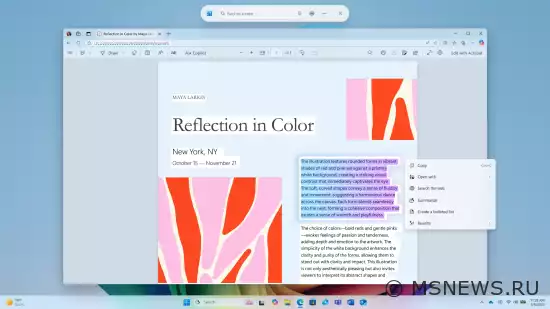
Click to Do leverages Phi Silica, a small language model (SLM) integrated into Windows. Results appear in a popup window, and satisfactory outputs can be copied to clipboard for use anywhere.
These intelligent actions require: English as default system language, selection of ≥10 words, and authentication with either a Microsoft Account or Microsoft Entra ID.
↑ For Insiders with "Get the latest updates as soon as they're available" enabled
↑ Changes and Improvements
- Click to Do:
- For French or Spanish language users, Click to Do will temporarily only offer "Summarize," "Create bulleted list," and "Improve" as text actions. The "Rewrite" function and its options (including "Improve") will return in future updates.
- Dynamic Lighting:
- Dynamic Lighting-compatible devices can now be safely removed via the "Safely Remove Hardware" icon in the taskbar.
- Settings:
- Microsoft has simplified finding answers to common PC questions with a dedicated FAQ section at Settings → System → About. Here you'll find useful information about system configuration, performance, compatibility, and more. The company hopes this section will help users make informed decisions about their devices.
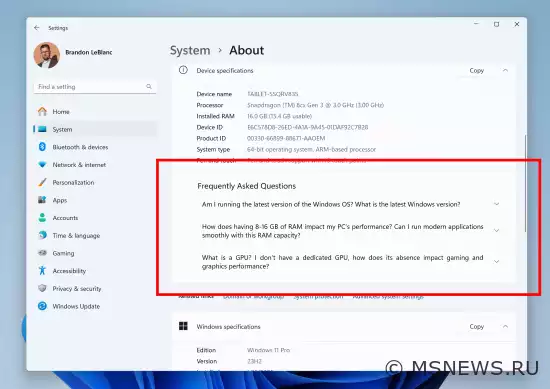
- Microsoft has simplified finding answers to common PC questions with a dedicated FAQ section at Settings → System → About. Here you'll find useful information about system configuration, performance, compatibility, and more. The company hopes this section will help users make informed decisions about their devices.
↑ Fixes
- Start Menu:
- Fixed several crashes affecting Start menu stability in recent builds.
- File Explorer:
- Resolved a deadlock that could occur during File Explorer homepage loading, causing hangs
- Fixed missing "Shared by" and "Activity" tooltips when hovering over recent documents on the File Explorer homepage
- Addressed an issue causing explorer.exe crashes when closing File Explorer
- Voice Access:
- Fixed an issue causing Voice Access crashes when using Spanish language
- Taskbar:
- Fixed an issue where keyboard focus could get stuck on the taskbar pane when navigating with Tab and Shift+Tab, causing screen readers to only announce "pane"
- Resolved flickering of media controls in taskbar thumbnails (for apps that support this feature)
- Windows Spotlight:
- Fixed an issue where the "Learn more about this picture" popup could appear on top of other application windows when using Spotlight images as desktop background
- Live Captions:
- Fixed an issue causing Live Captions to crash in the previous build
- Other:
- Improved color selection in MMC (Microsoft Management Console) for both normal and high-contrast modes
- Fixed an underlying issue that could cause applications like Word to hang during printing
↑ Known Issues
- General:
- After system reset via Settings → System → Recovery, the build number may show as 26100 instead of 26120. This won't affect receiving future Beta channel updates where the issue will be fixed.
- Microsoft is investigating reports that core Windows components like File Explorer, Start menu and others fail to launch in Safe Mode.
- [NEW] System reset functionality is currently non-functional in this build.
- Xbox Controllers:
- Some Insiders may experience GSOD (Green Screen of Death) when using Xbox controllers via Bluetooth. Workaround: Open Device Manager → View → Devices by driver → Locate "oemXXX.inf (XboxGameControllerDriver.inf)" (where "XXX" is your device sequence number) → Right-click → Uninstall.
- Recall:
- Recall can be uninstalled at any time via "Turn Windows features on or off." This disables Recall opening methods and removes binaries from the OS. Windows may temporarily retain non-executable copies of binary files for servicing purposes, which are eventually permanently deleted.
- Ensure Microsoft 365 apps are updated to their latest versions to maintain the ability to revisit specific documents.
- Click to Do:
- [NEW] Image actions may not appear in Click to Do
- [NEW] Copilot+ PC users with AMD/Intel processors may experience long wait times during first-time text action use after installing this build or updating the model
- [REMINDER] Text actions now use local prompt/response moderation instead of cloud solutions. Being fully local, these text actions are now available in Click to Do within Recall
- [REMINDER] If image object actions are missing, check for updates to Photos and Paint apps in Microsoft Store
- Enhanced Search:
- [REMINDER] For optimal Windows Search performance on Copilot+ PCs, keep your device connected to power during initial indexing. Check indexing status at Settings → Privacy & Security → Windows Search.
- Start Menu:
- Investigating reports that clicking the profile picture doesn't open the account manager
- Task Manager:
- After adding the new "CPU Usage" column, you may notice "System Idle Process" always shows 0% load
- CPU graphs on the Performance tab still use legacy CPU load calculations
- Narrator:
- [NEW] Investigating an issue preventing more detailed image descriptions on Copilot+ PCs using Narrator
- Voice Access:
- [NEW] Investigating unexpected behavior with more descriptive and flexible language support on Copilot+ PCs in Voice Access
Happy testing!
SourceАнонс Windows 11 Insider Preview
Microsoft выпустила новую предварительную сборку Windows 11 под номером 26200.5600 (KB5058493) для участников программыАнонс Windows 11 Insider Preview
Microsoft выпустила новую предварительную сборку Windows 11 (версия 24H2) под номером 26120.3872 (KB5055640) дляАнонс Windows 11 Insider Preview
Microsoft выпустила новую предварительную сборку Windows 11 (версия 23H2) под номером 22635.5305 (KB5055636) дляАнонс Windows 11 Insider Preview
Microsoft выпустила новую предварительную сборку Windows 11 под номером26200.5562 (KB5055642) для участников программыNo comments.
Information
Users of Guests are not allowed to comment this publication.

Microsoft Windows 11, 10, 8.1, 7, XP, Server -
10-10-2024, 09:31
PC motherboard schematics
3-05-2024, 12:29
Laptop Motherboard Schematics
3-05-2024, 12:29
Updates for Windows 10 will remain free until
25-06-2025, 10:22
Now MSNEWS.RU application is available in Google
13-03-2025, 17:34Did you find a mistake?
You can report it to the administration.
Press CTRL+Enter while highlighting text






